| Prerequisites |
|---|
| You’ve already installed FlowCrypt and created a new private key or imported the existing private key you had used previously. |
| See the Forgotten Passphrases guide, if you don’t remember your private key passphrase. |
By default, FlowCrypt doesn’t require you to enter your passphrase to view the received encrypted email.
If your device doesn’t use full disk encryption such as Windows BitLocker, Mac File Vault, or Linux LUKS, your encrypted email can be vulnerable when your device gets stolen. To protect your data in such cases, you can choose to be required to enter your passphrase for each session.
1. Visit FlowCrypt Settings ⮕ Security ⮕ Forget stored passphrases to enable this feature.
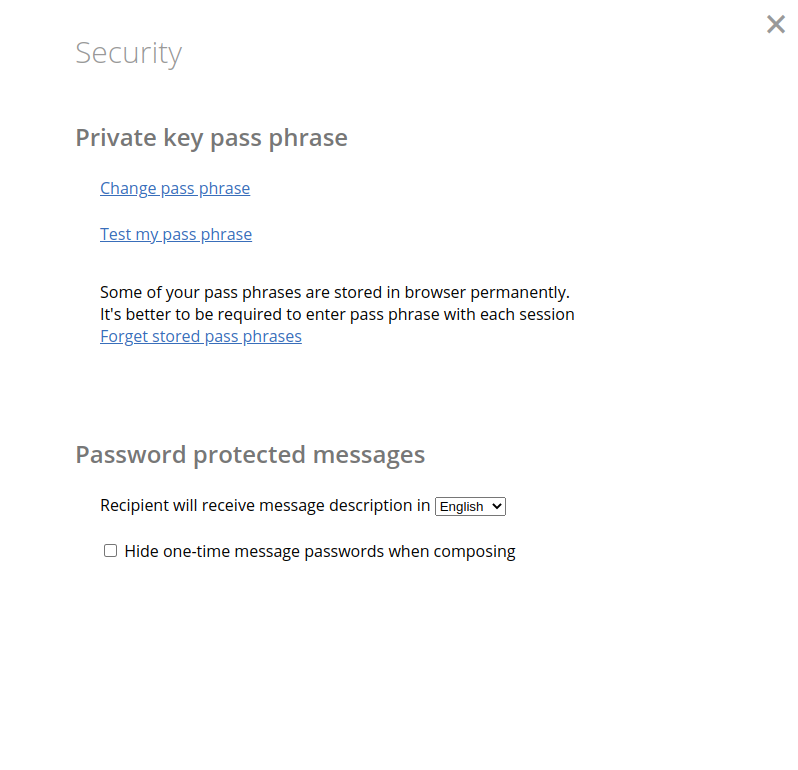
2. You’ll be asked to confirm your passphrase to make sure you remember it.
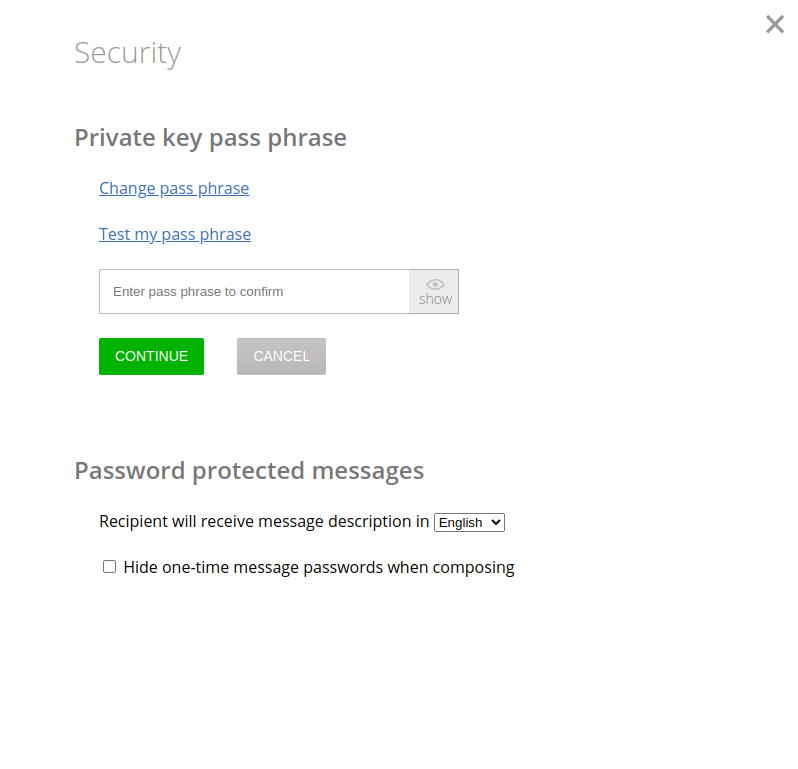
3. Once you confirm it by pressing Continue, you’ll notice that the first encrypted email you open will require you to enter your passphrase.
When you don’t use FlowCrypt for some time or close your browser, the next time you open an encrypted email, you’ll need to enter your passphrase again to view it.
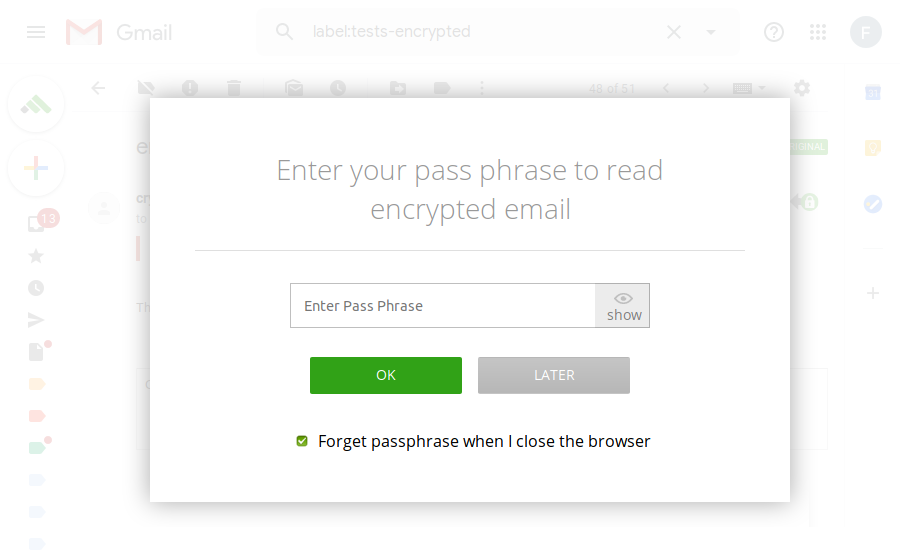
To see other security options, see the Improve the Security of Your System guide.