| Prerequisites |
|---|
| You’ve already installed FlowCrypt by following the Install FlowCrypt guide. |
This is for users who have used another vendor’s OpenPGP software, have already received several encrypted messages using this other software, and would like to import their keys into FlowCrypt to be able to read previously encrypted messages.
If you’re new to encryption, you should start with generating a new private key to import it. If you don’t remember the passphrase for private key, refer to the Forgotten Passphrases guide.
1. On the setup screen, click the Use My Own Private Key button:
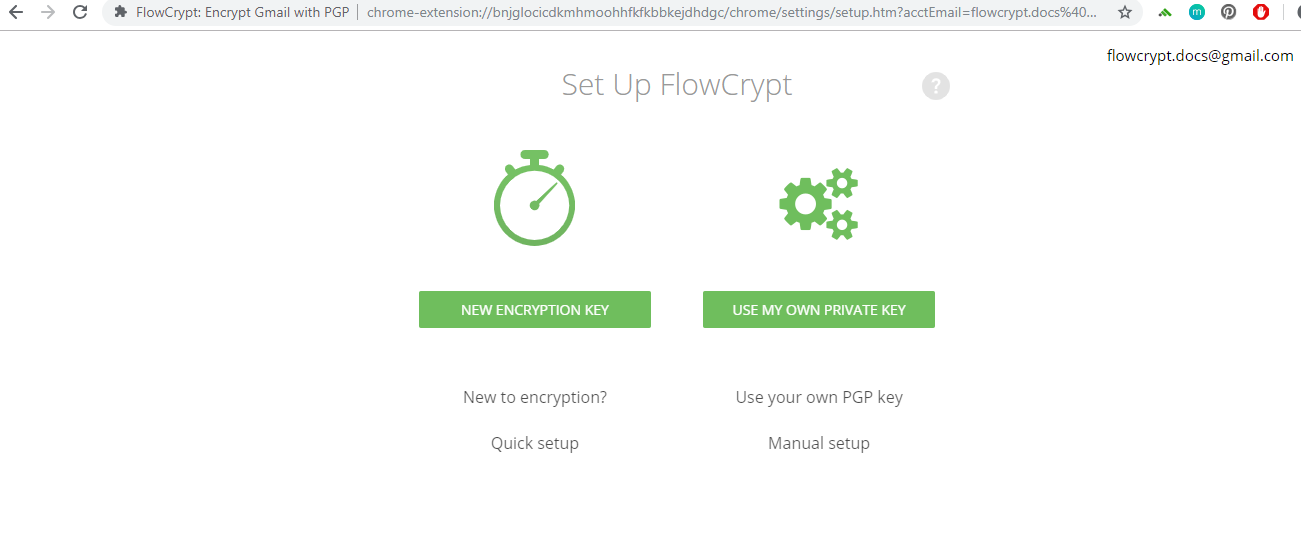
2. Import your generated private key by loading it from a file or inserting it directly. Loading from a file is preferable as it reduces potential common errors that may arise from copy-pasting or formatting. As soon as you imported the key, click Save:
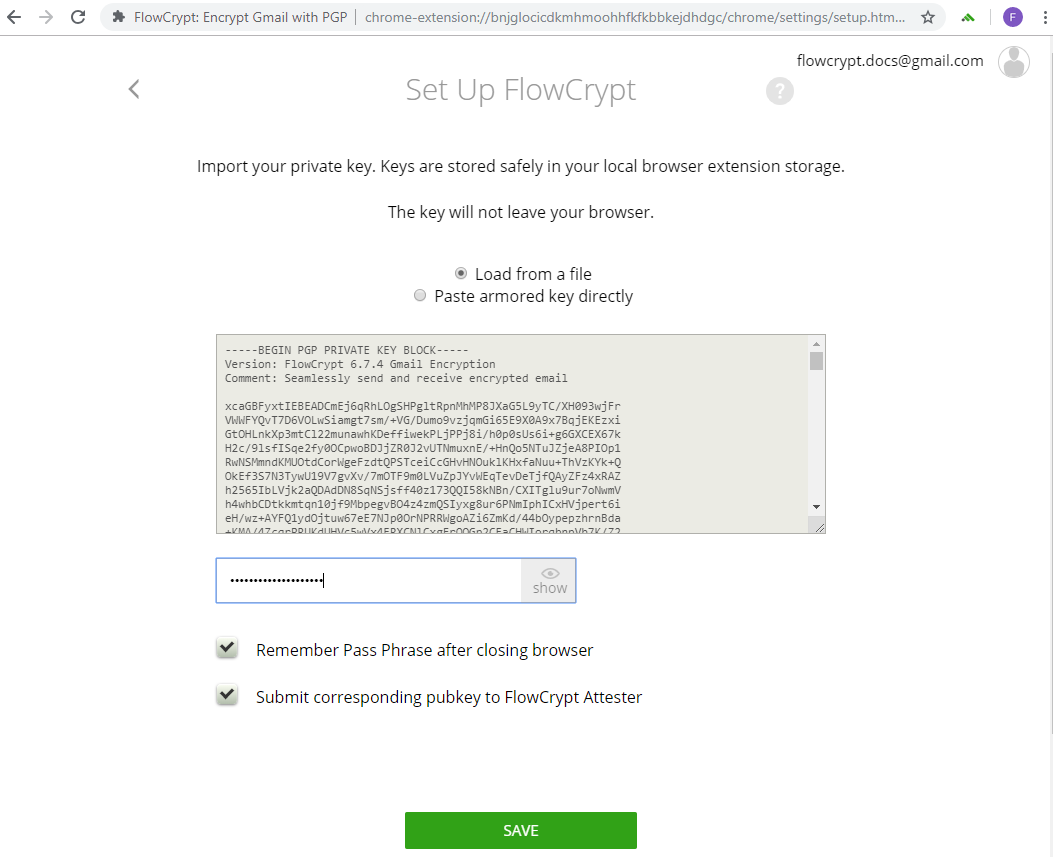
3. Now, you can send encrypted emails:
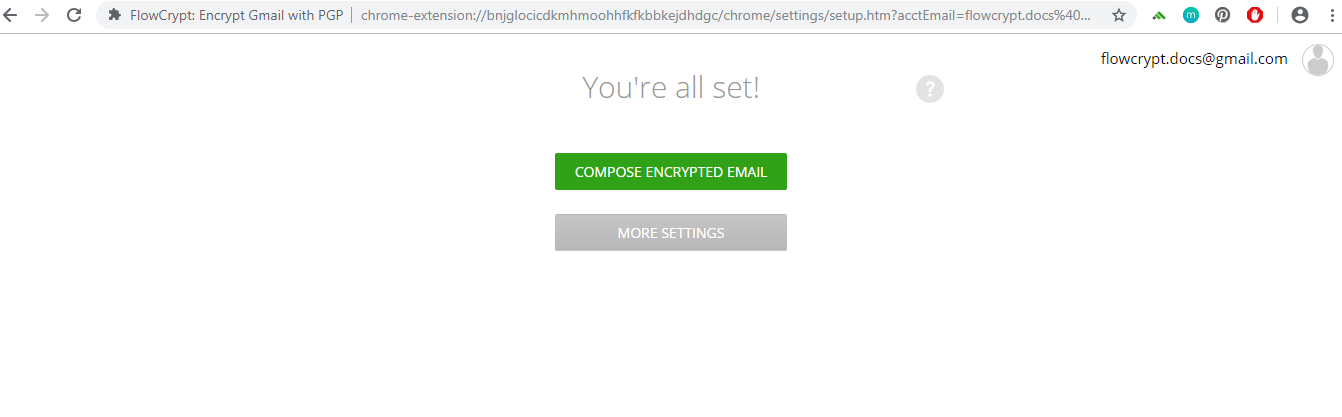
To learn how to use FlowCrypt, go to the Send and Receive Encrypted Email section.