| Prerequisites |
|---|
| You’re familiar with the Enterprise Admin Panel (EAP) UI. |
| You’re familiar with the process of adding a new user. |
Just like the process of renaming a user, the process of user deletion also depends on whether you have key pairs associated with the user or not. If you have at least one associated key pair, you need to disassociate a user with a key. Otherwise, follow the instructions provided in this guide.
1. If you don’t have any key pair associated with a user, you’ll have the deletion option. For that purpose, click the red Delete User button:
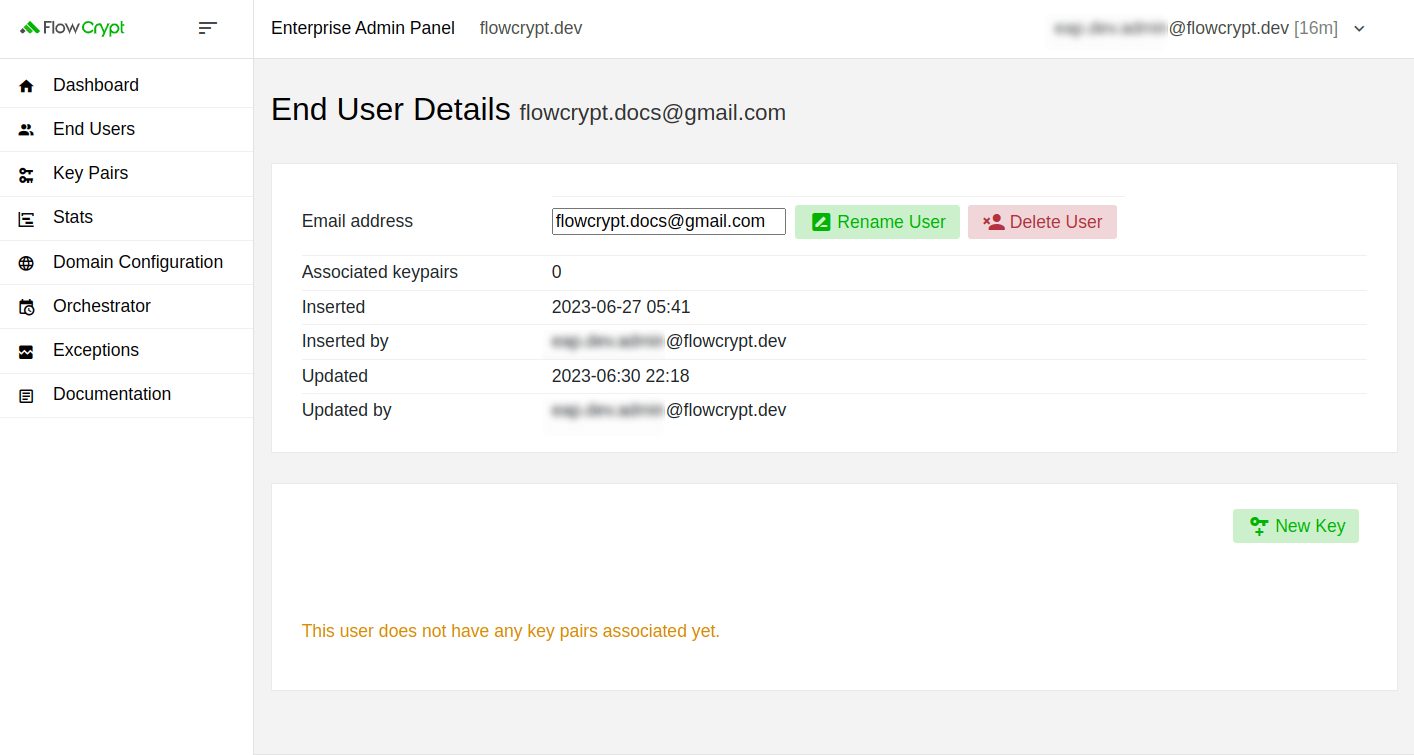
2. After, confirm the deletion on the next page:
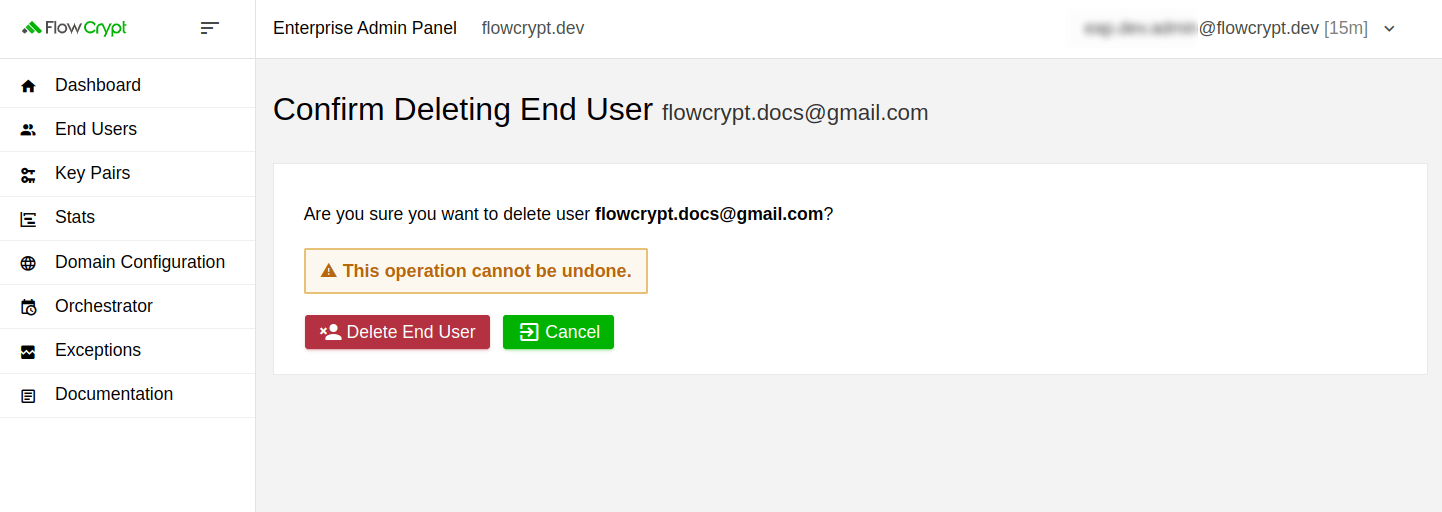
You’ll see a similar confirmation message:
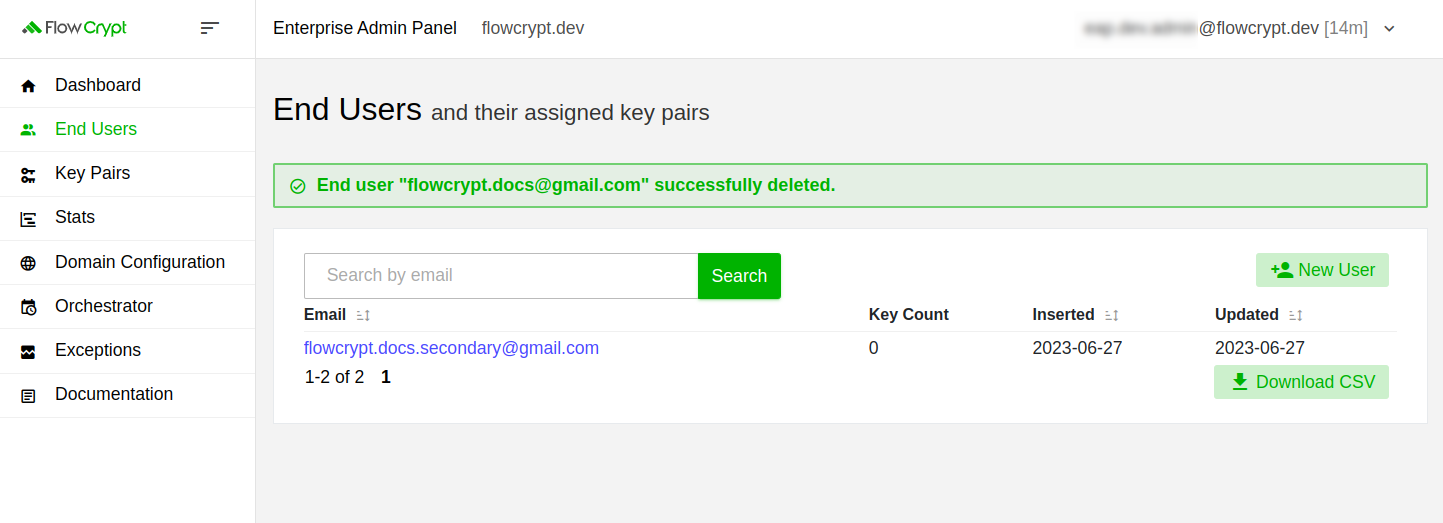
The user has been deleted.
What’s next?
Please refer to the Key Pairs section to learn how to operate with keys and perform different operations.