| Prerequisites |
|---|
| You’ve already installed FlowCrypt and created a new private key or imported the existing private key you had used previously. |
| View the Send and Receive Overview guide to get more familiar with sending and receiving encrypted emails. |
You can use this guide to send encrypted emails to other FlowCrypt recipients. The process is the same as sending any other email, except you’ll use the Secure Compose button instead of Gmail’s standard Compose button.
1. Open the https://mail.google.com link in the same browser where you installed FlowCrypt. Make sure you’re logged into the same email account that you’ve used to set up FlowCrypt:
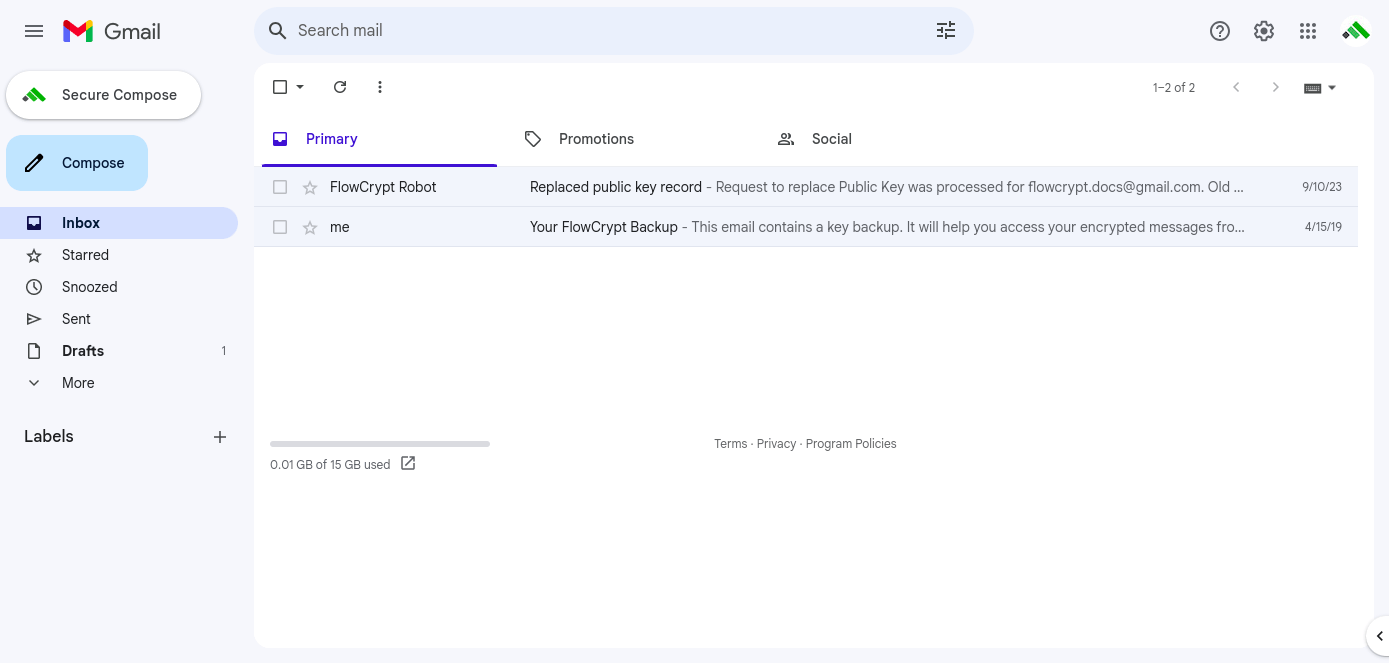
2. Click on the Secure Compose button and you’ll see a green compose window where you can write your email:
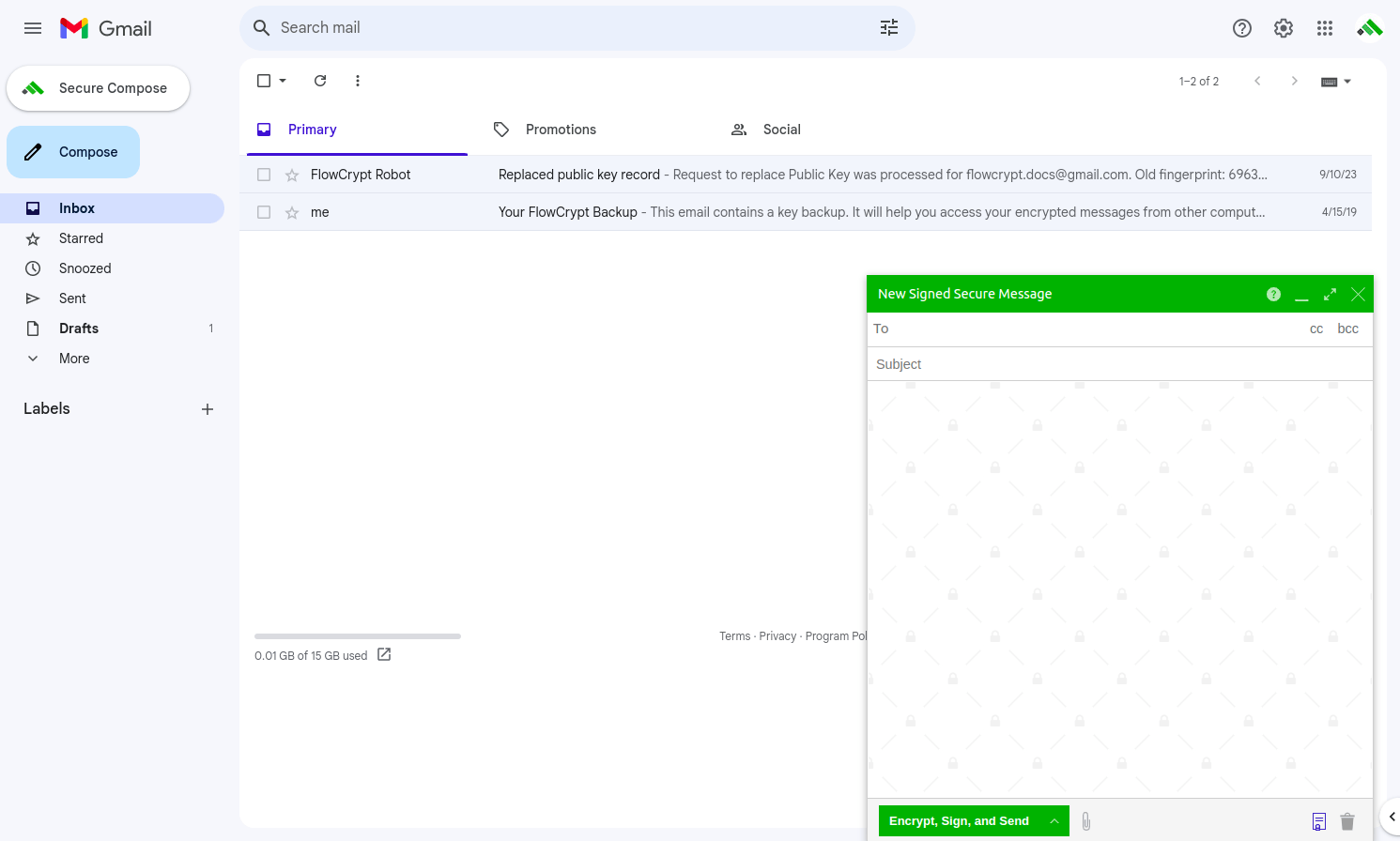
3. Add emails of your recipients. You can also search for your contacts by entering their first, last, or full name:
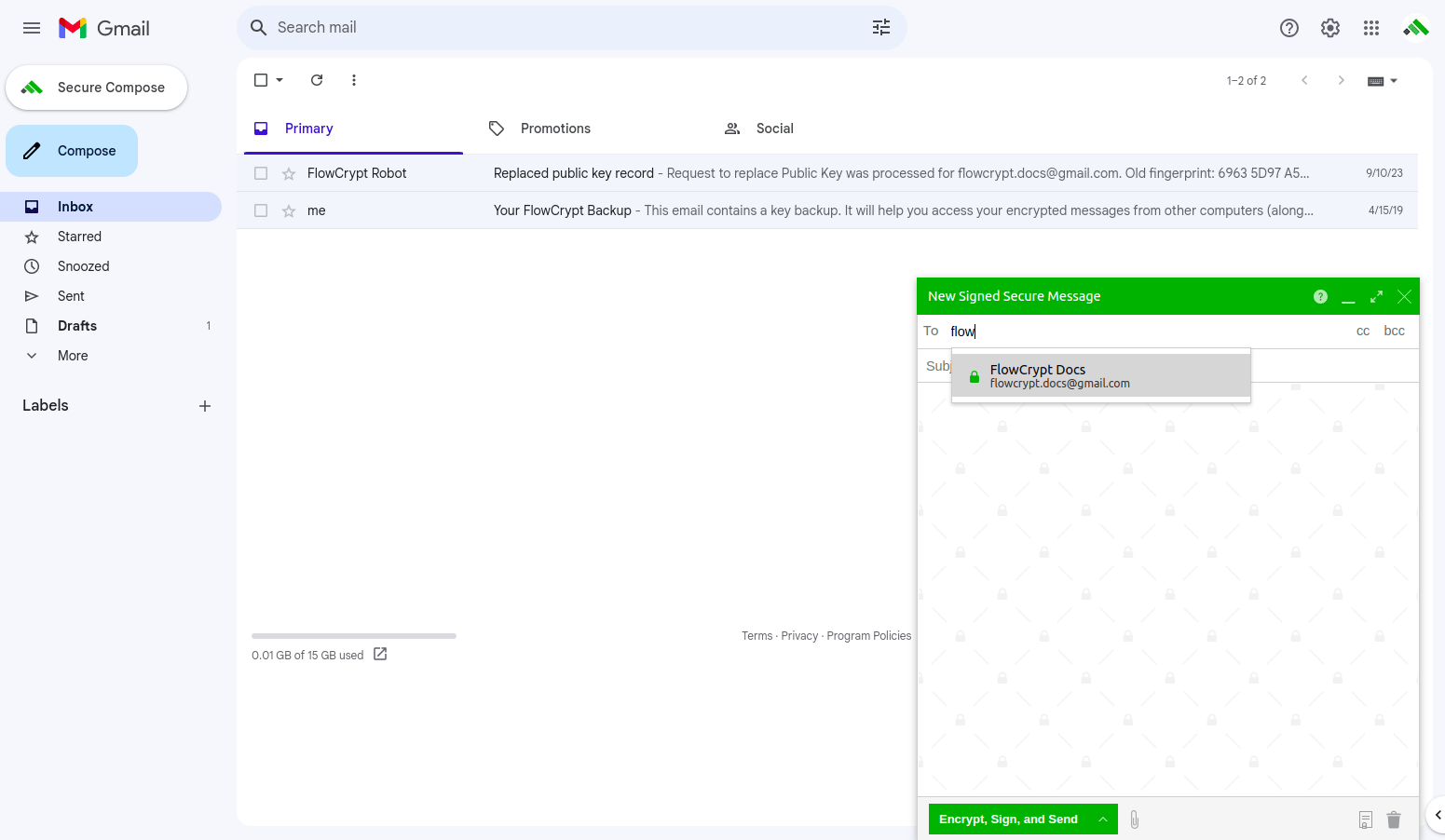
4. The green color means that the recipient has FlowCrypt or any other OpenPGP-compatible software installed. This is the most convenient scenario:
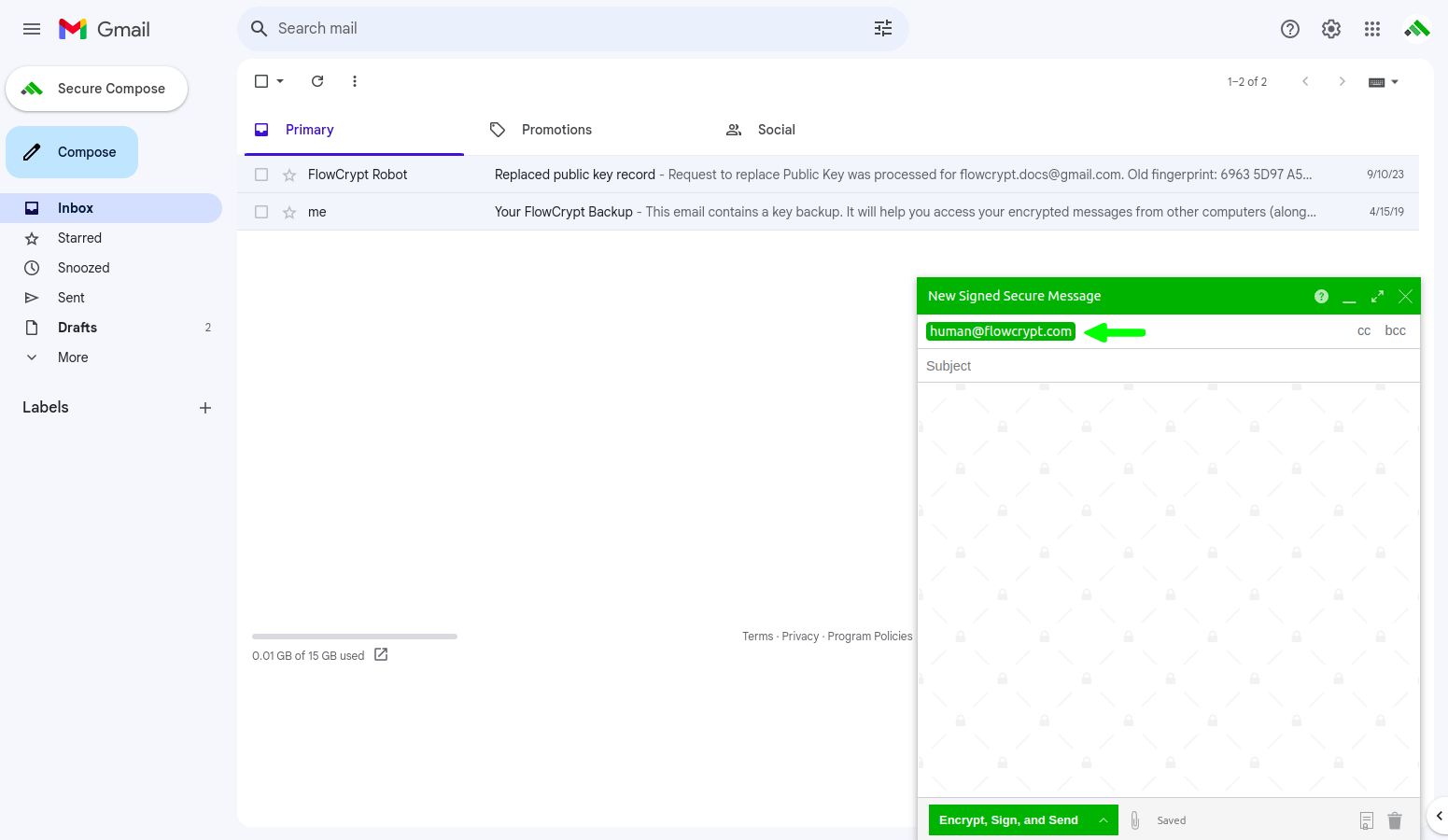
5. You can now compose your encrypted email and add attachments:
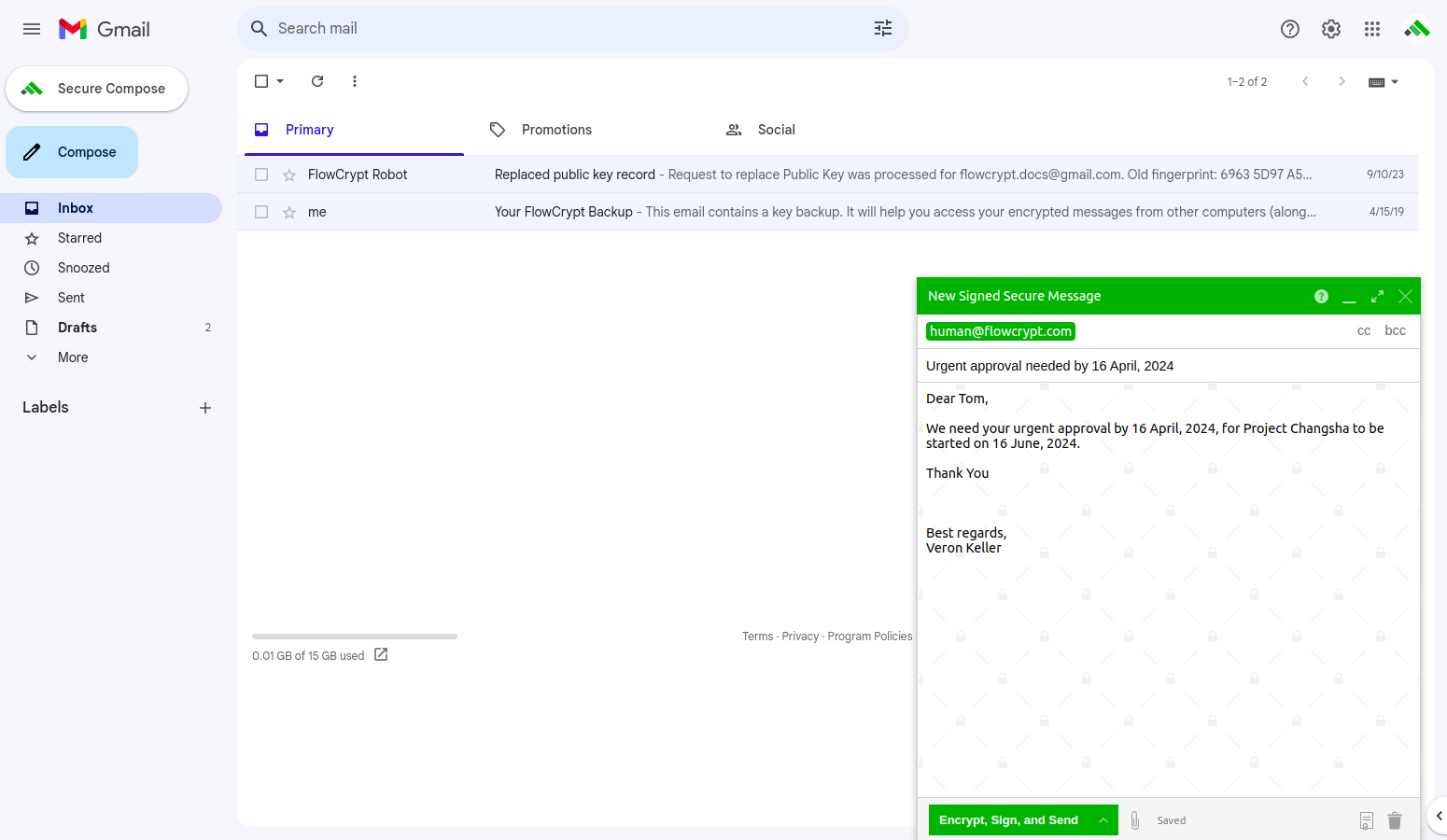
6. When you finish, click Encrypt and Send to send the email.