| Prerequisites |
|---|
| You’ve already installed FlowCrypt and either created a new private key or imported an existing private key that you had used previously. |
| You have more than one private key loaded into FlowCrypt. |
This guide will walk you through the process of removing a private key from the FlowCrypt browser extension. Follow the instructions below:
1. In the FlowCrypt settings, navigate to Additional settings.
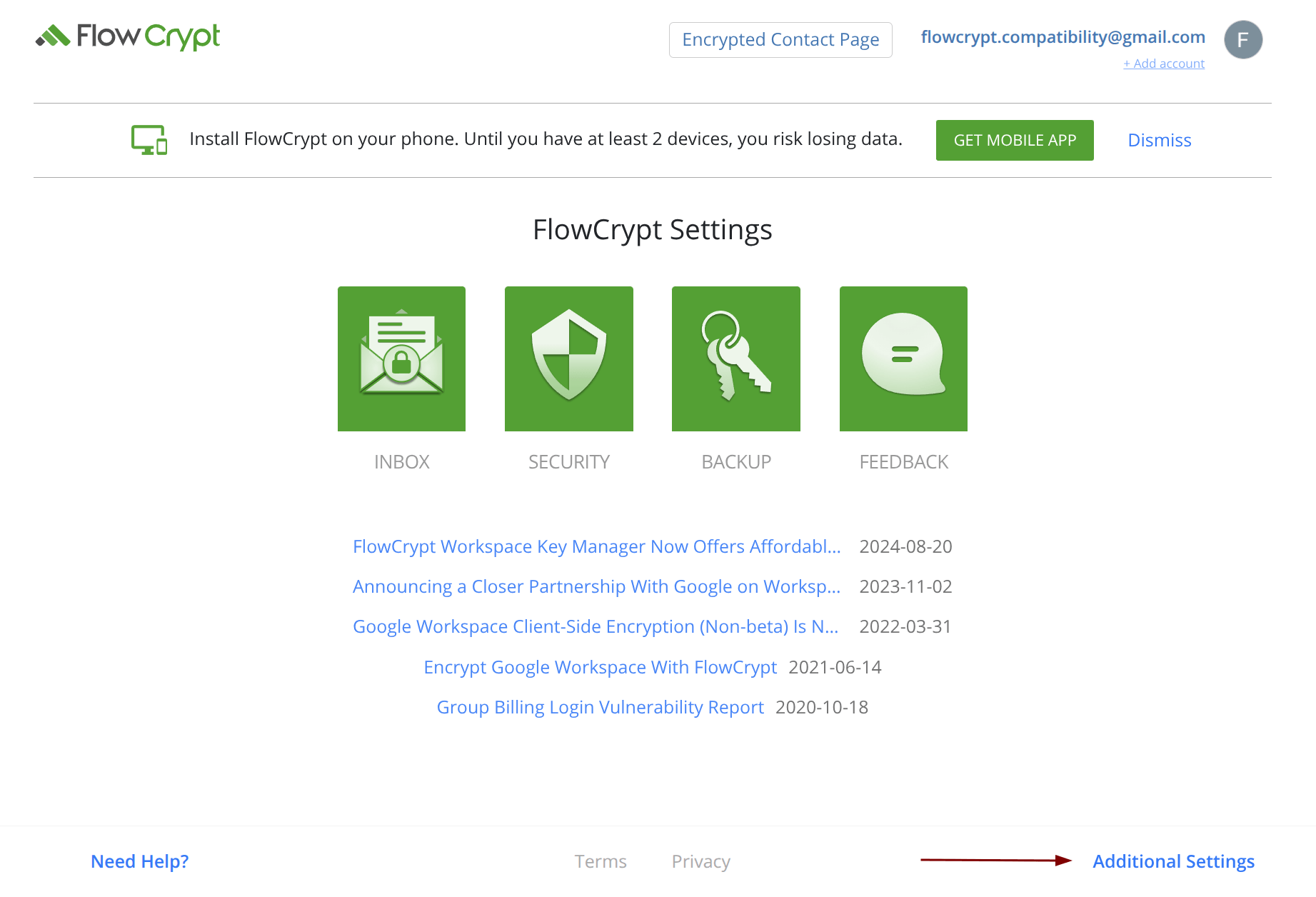
2. Under the My Keys section, review the list of keys. Decide which key you would like to remove, then click Remove.
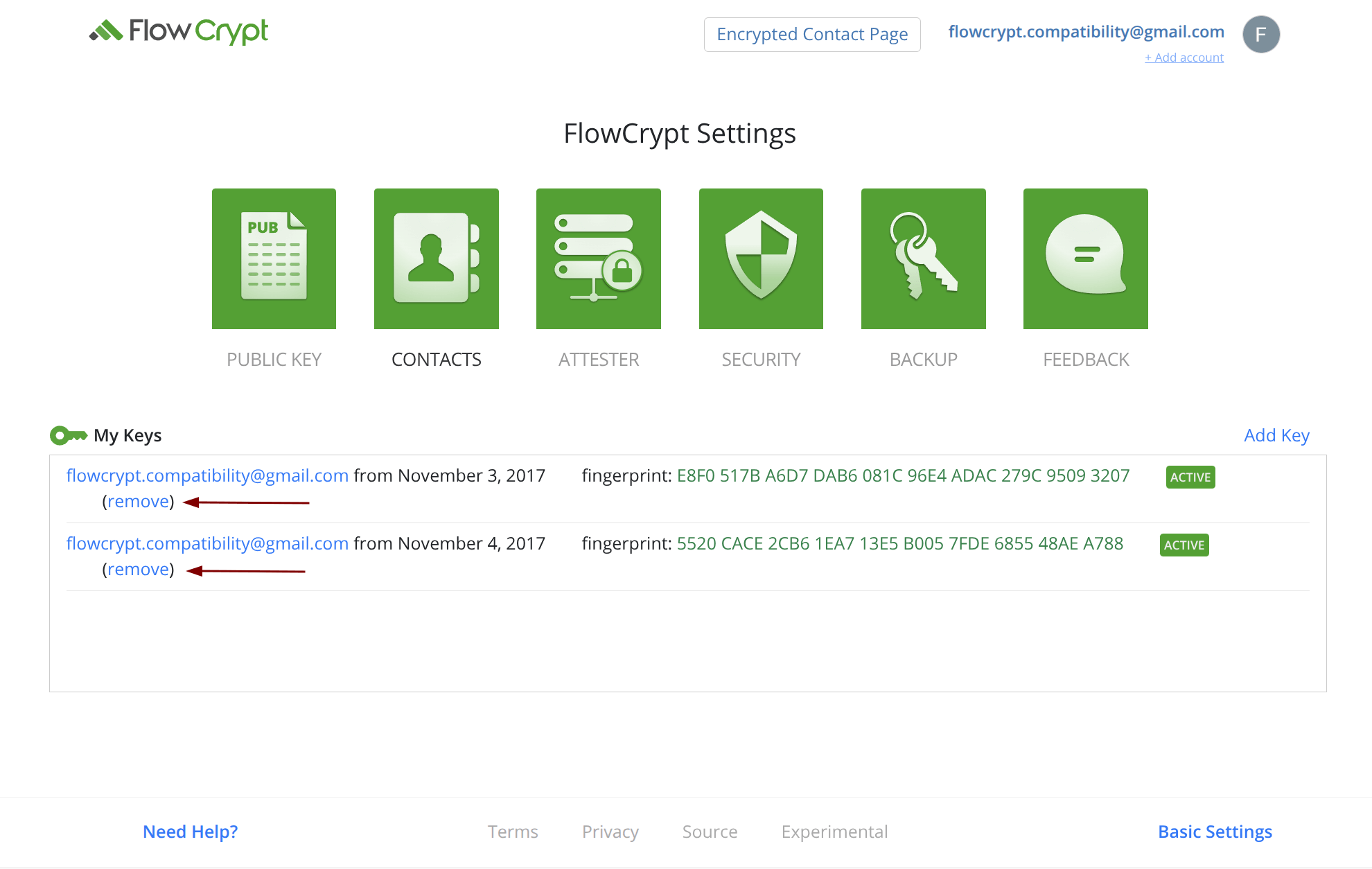
3. Confirm the deletion by clicking OK. This will remove the selected key only from the current device where FlowCrypt is installed. If you use FlowCrypt on another device, the key will still be present there.
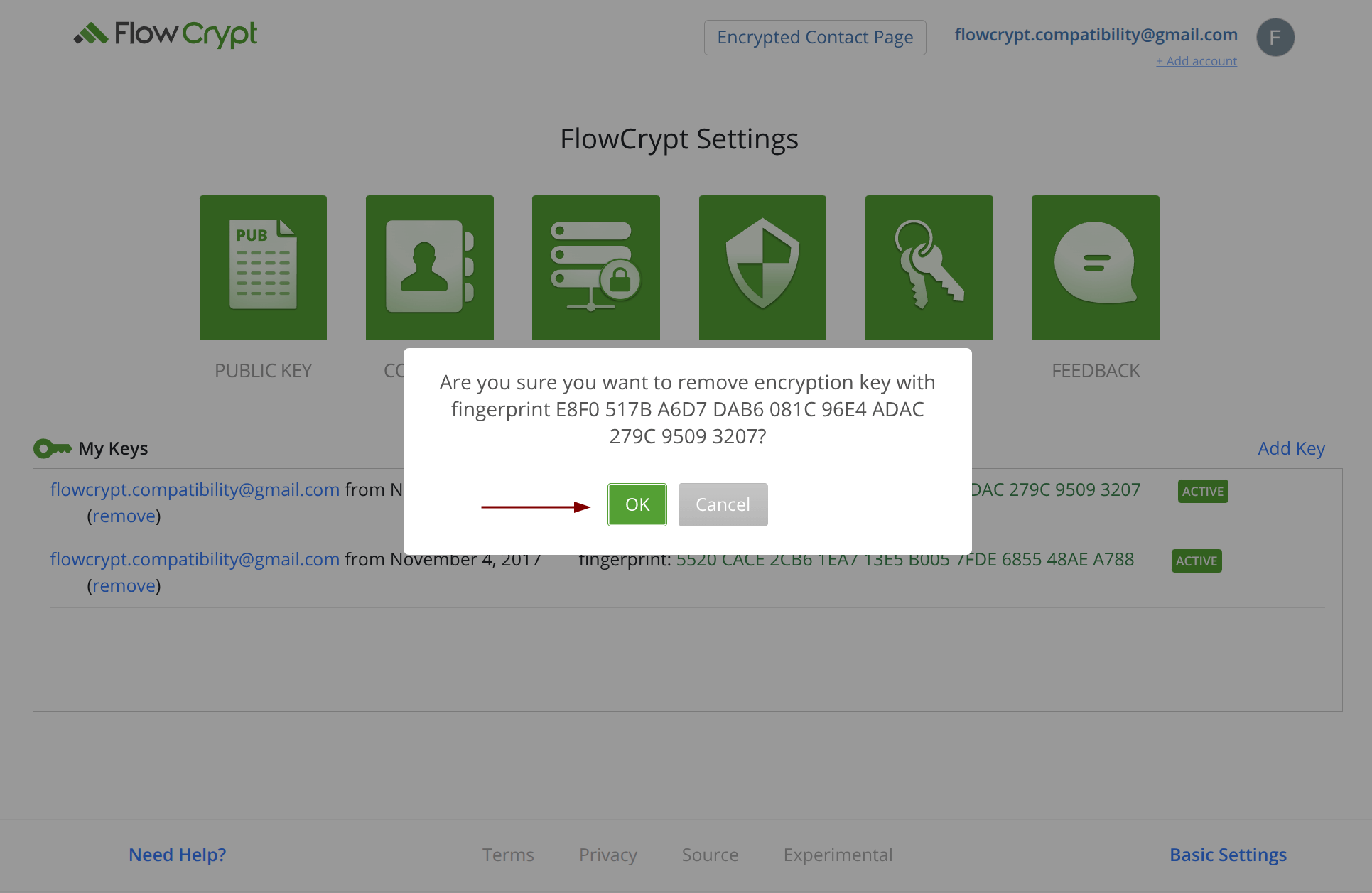
4. For permanent deletion of keys, make a note of the key’s fingerprint. Once you have memorized or saved the fingerprint, open Gmail and search for the email titled “Your FlowCrypt Backup”. Review the results to verify if the backed-up private key matches the fingerprint. If it does, you can proceed with deletion.