| Prerequisites |
|---|
| You’re familiar with the Key Pairs section. |
Our Enterprise Admin Panel allows FlowCrypt customers to perform various operations with key pairs. However, in some cases, there might be situations, when you’ll need to limit the operations available for managing the user’s key pairs. As a solution, FlowCrypt provides functionality to import only the public key:
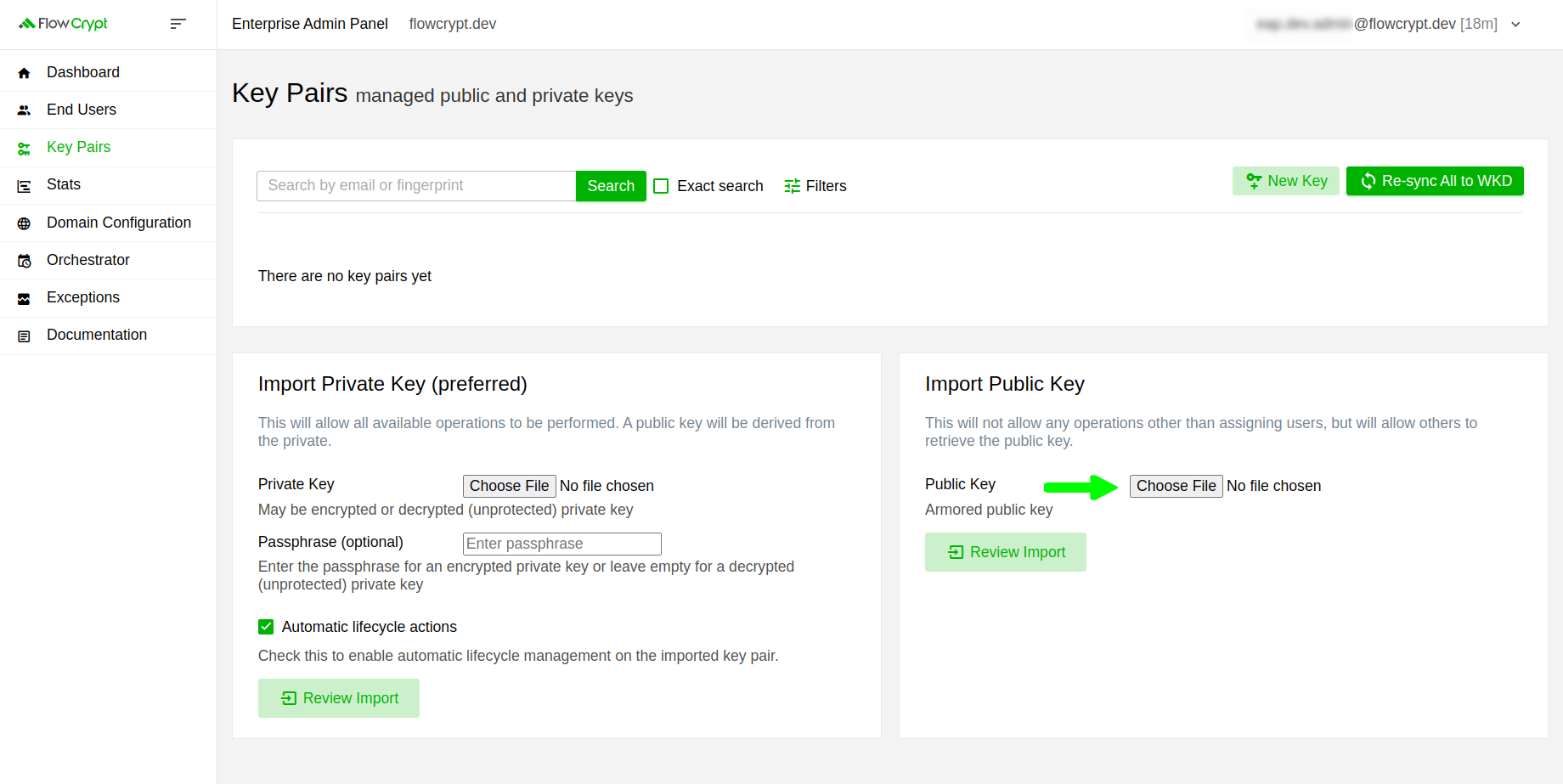
1. For this purpose, click Choose File, upload the public key, and click Review Import:
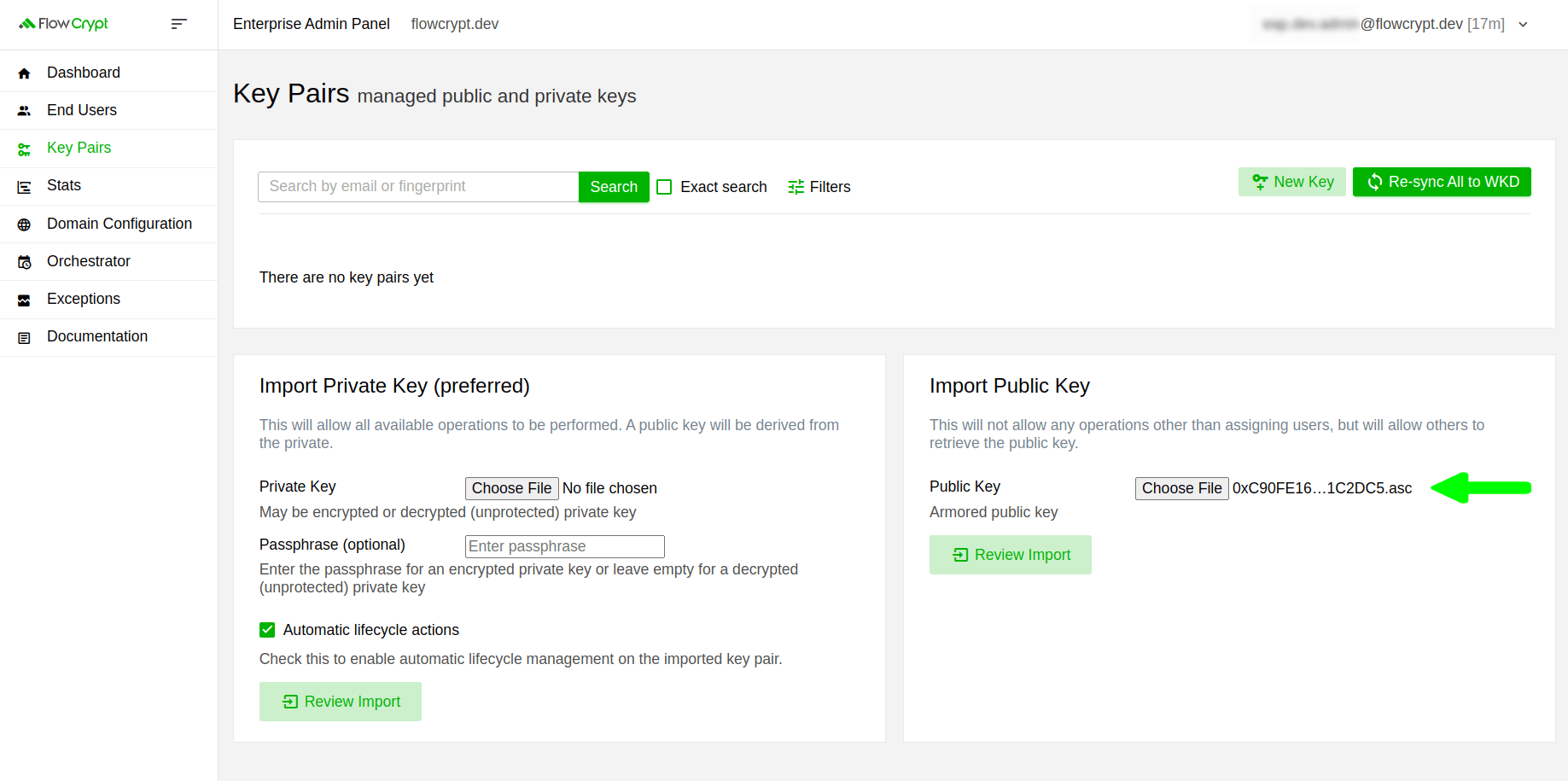
2. After, you’ll be redirected to a new page to confirm the import operation. Here, you’ll have the option to associate the key pair with its user, or skip the association by unchecking the checkbox. If you want it to be associated, don’t change anything; just click Import Public Key:
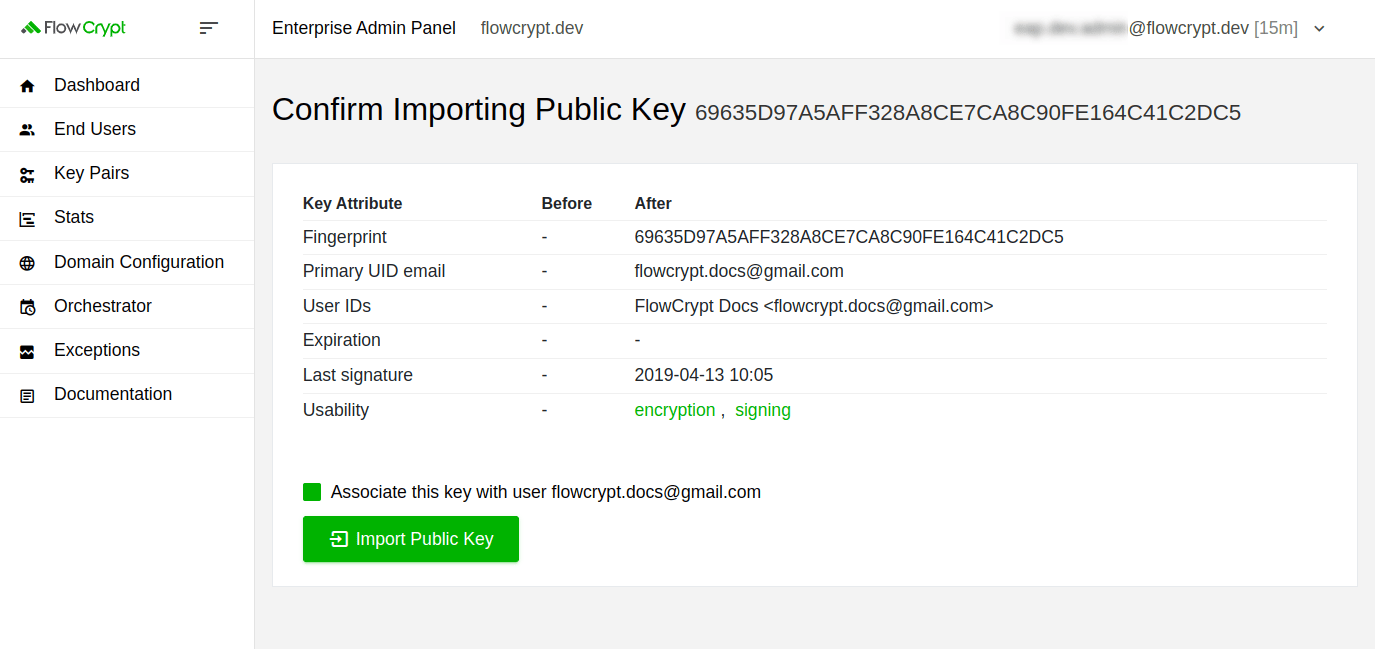
3. It will redirect you to a new page displaying the public key details. There, you’ll see a “Public key successfully imported.” message:
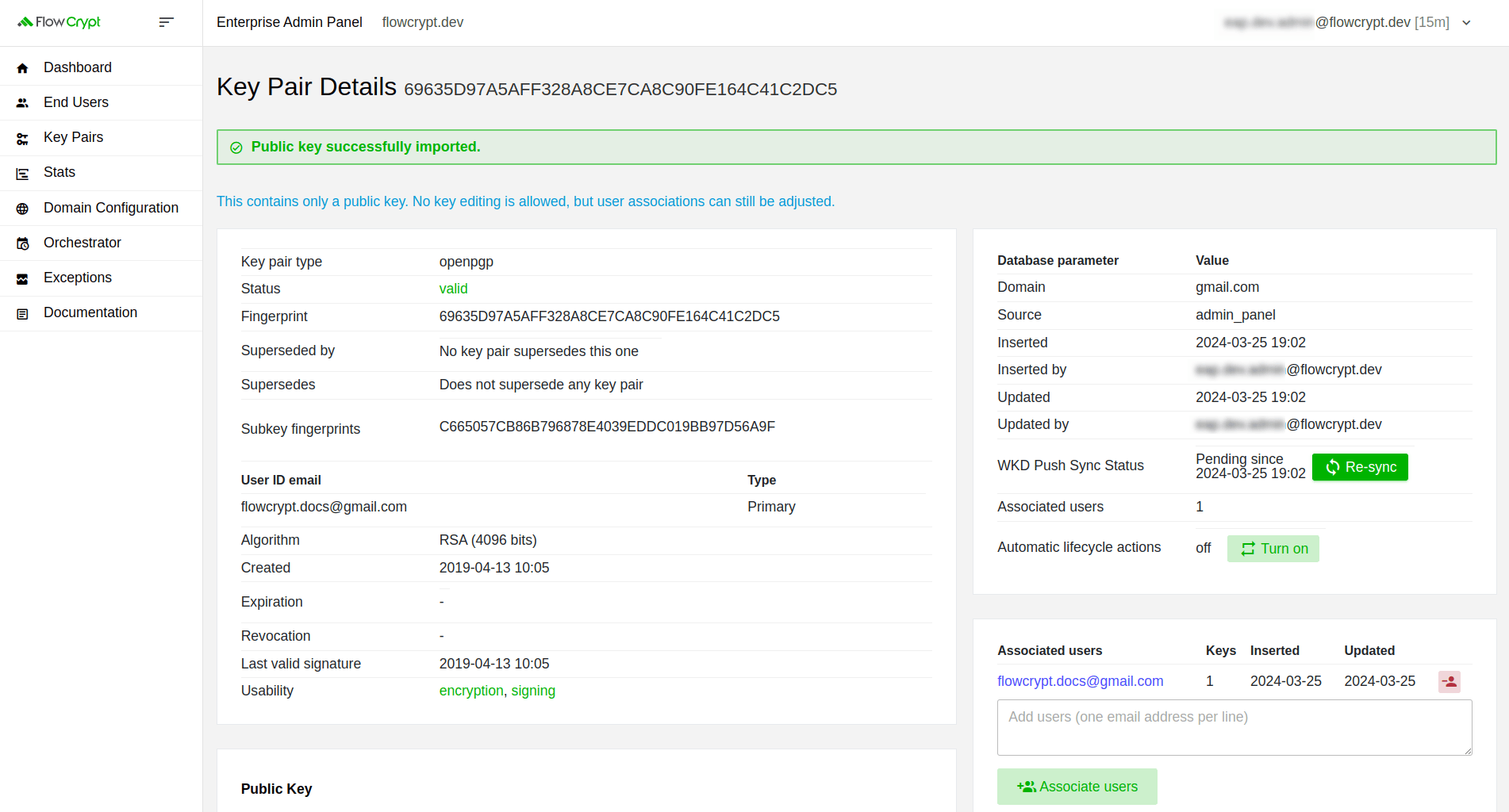
Pay attention to the Re-sync button highlighted in green on the right side of the screenshot above. After importing your public key, it won’t be immediately transmitted to your Web Key Directory (WKD) server. You’ll need to either manually initiate the process by clicking this button or it will be automatically synchronized shortly afterwards.