| Prerequisites |
|---|
| You’re familiar with the process of importing private keys. |
Sometimes, a user’s key pair can be updated through means other than the Enterprise Admin Panel. In such cases, you can manually update your private key using the Import Private Key feature.
1. For example, let’s consider a user with the email flowcrypt.test@gmail.com, and the private key doesn’t have an expiration date:
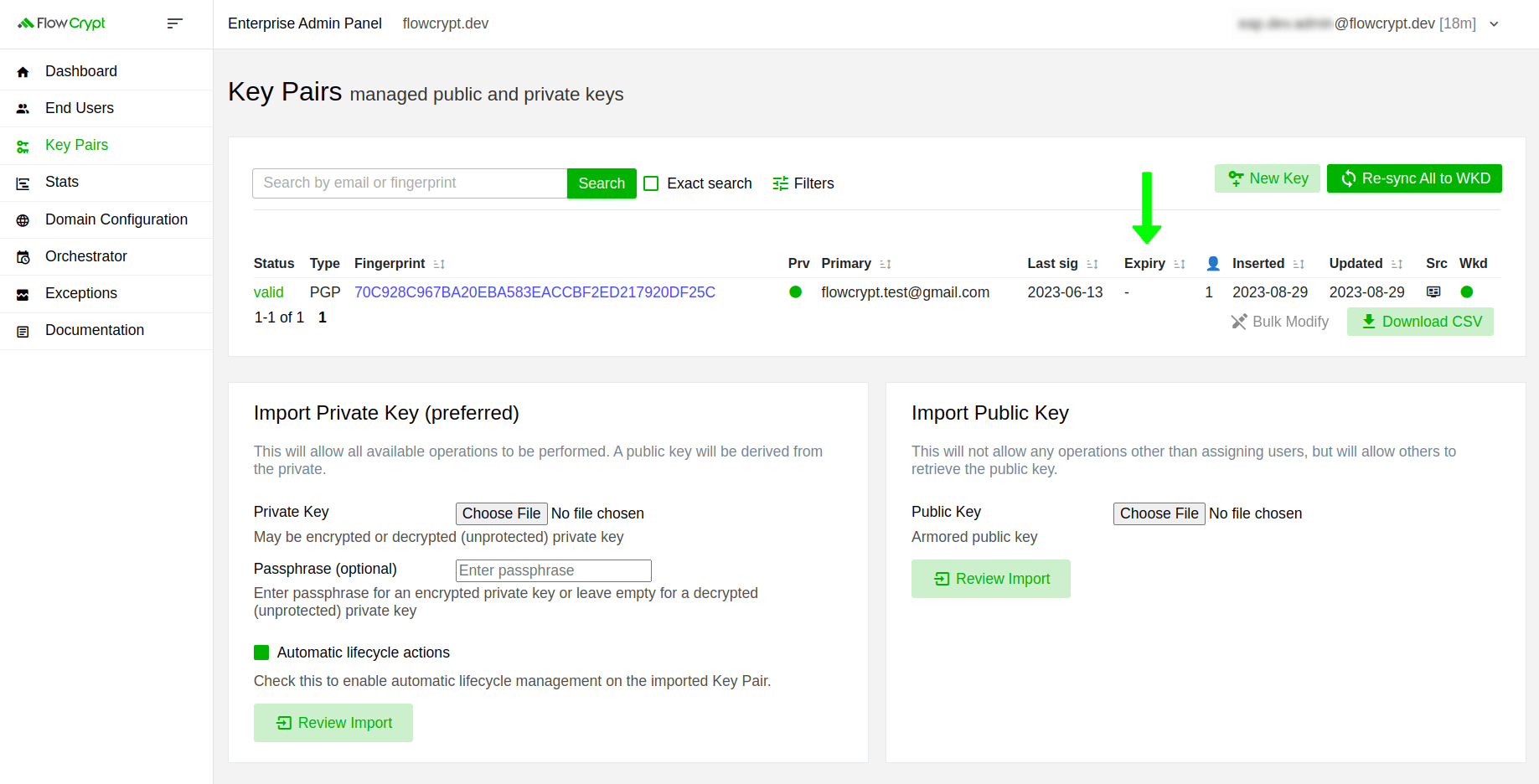
2. You have the updated version of this private key, in which you’ve set an expiration date and wish to import the new version of your key. To do so, apply the Import Private Key feature and upload the updated version of your key. After, click Review Import:
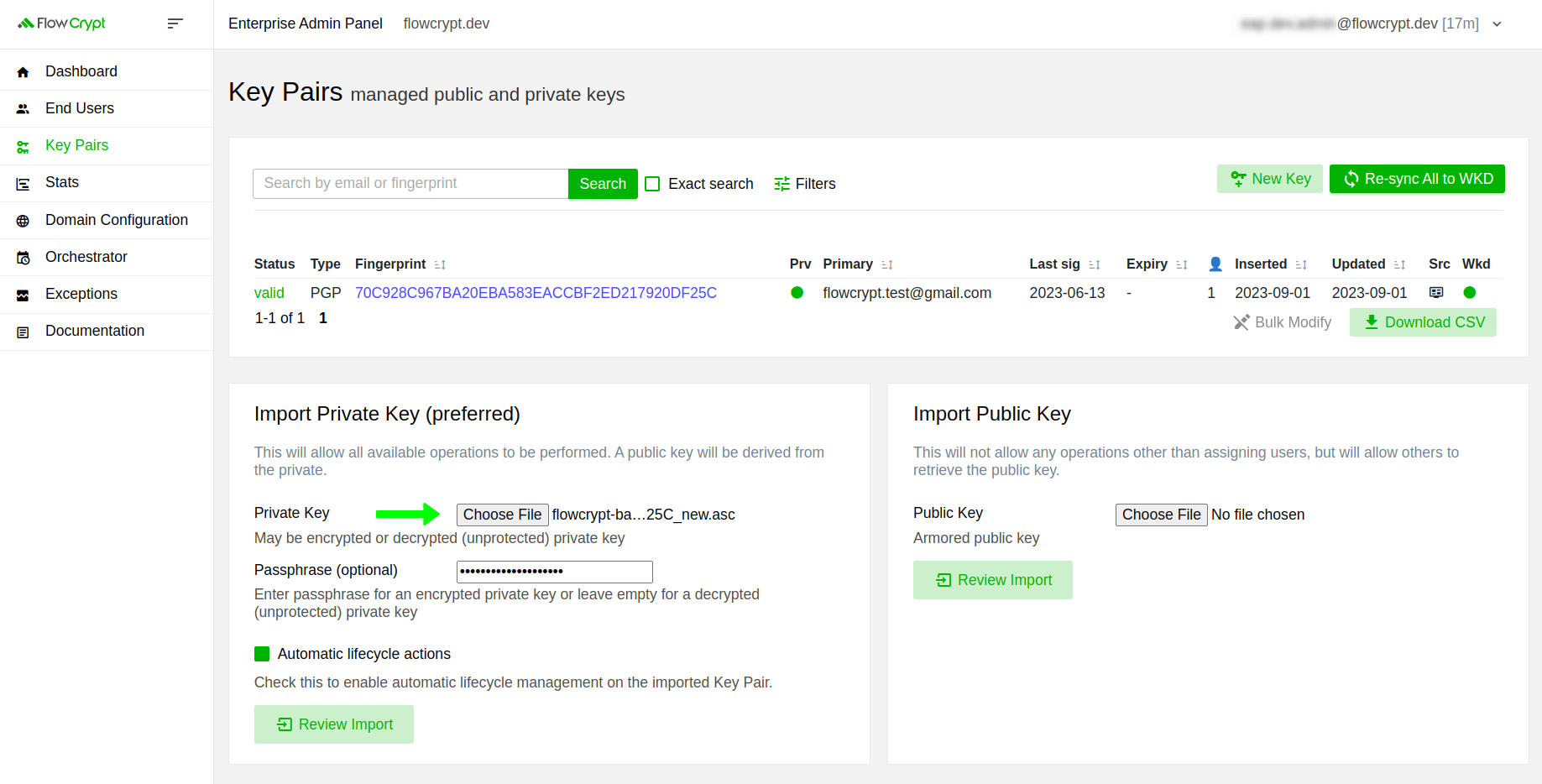
3. Here, click Update Private Key to confirm:
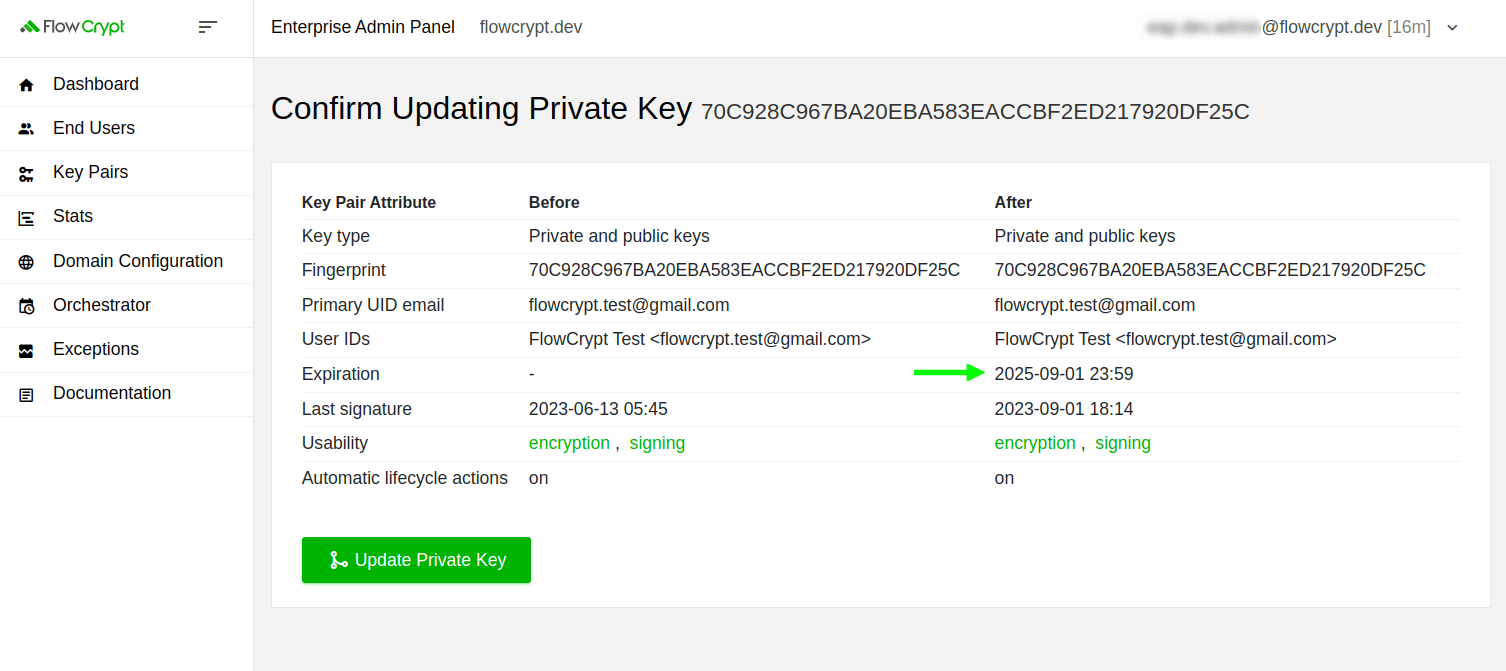
4. The key pair will be updated successfully:
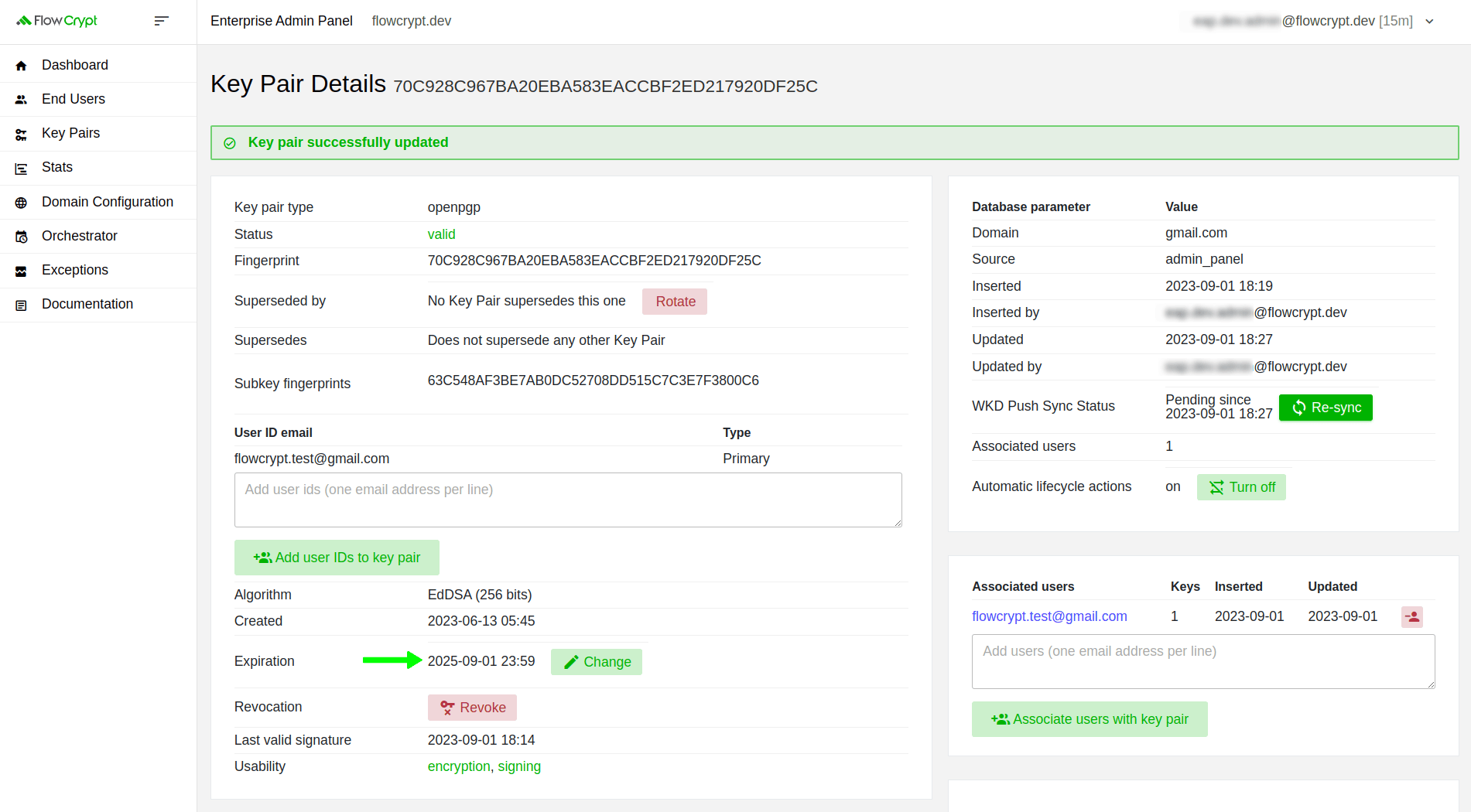
Now, the key pair has an expiration date, and you can use it until it expires.
What’s next?
Sometimes, you might need to limit the actions admins can perform with a key pair. In such scenarios, you can choose to import only a public key. This enables the association of new users with the key while disabling other operations. To learn more about this process, refer to the Import Public Keys guide for details.