| Prerequisites |
|---|
| You’ve read the Key Pairs Section Overview guide. |
Your Enterprise Admin Panel allows you to search for keys using different approaches. By default, the search can be done using two properties:
- Key fingerprint, which has to be complete.
-
Any text containing in a user’s email address if the Exact search option is unchecked. If this option is checked, you need to input the complete email address. The image below shows the result when we search for the word “doc”:
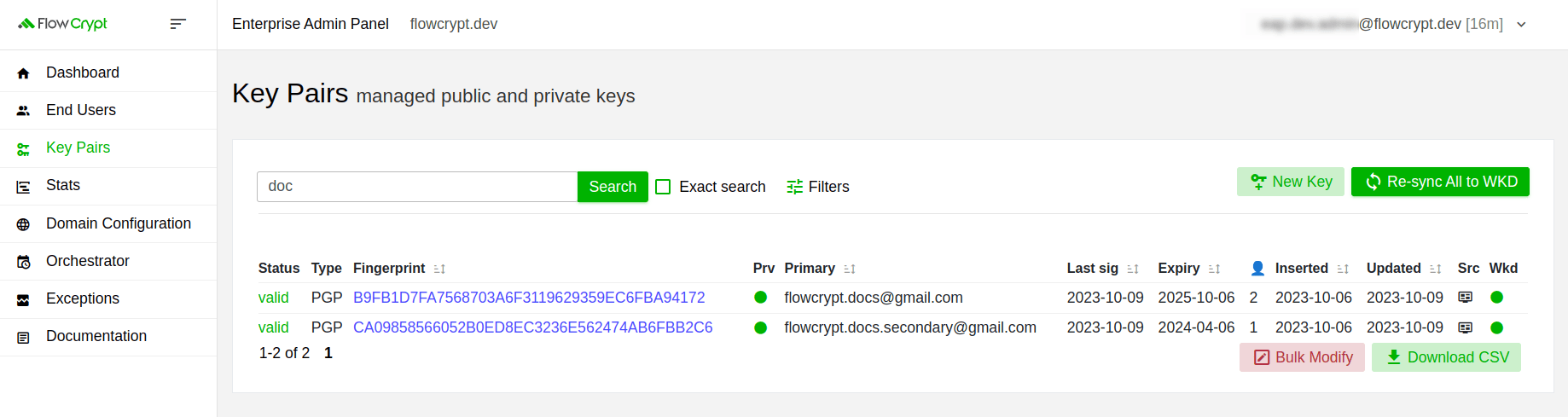
In addition, you can apply different filters that are available when you click the Filters button to the right of the search input field:
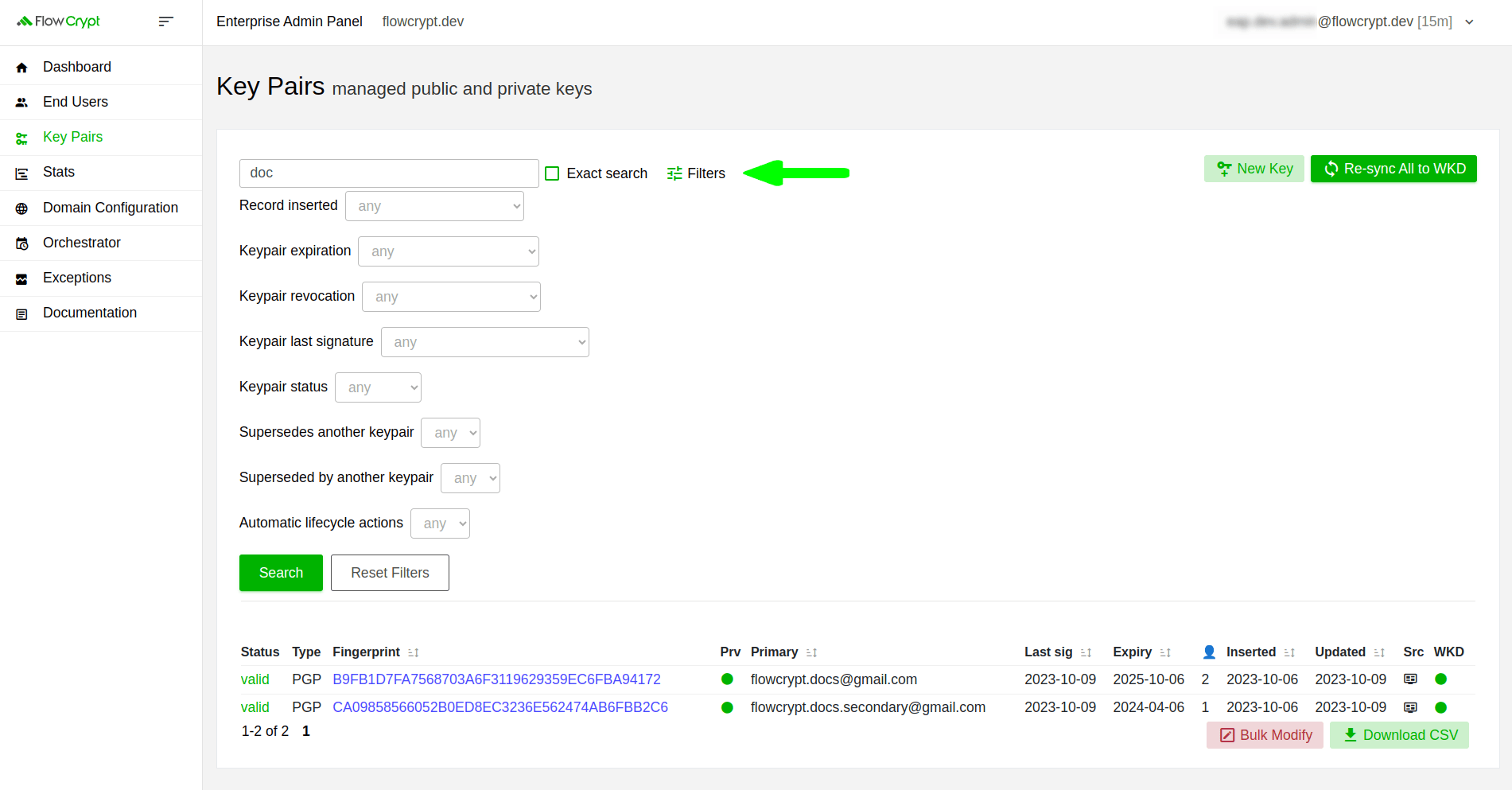
1. To set any filter (or filters), click the dropdown list field and choose the desired option:
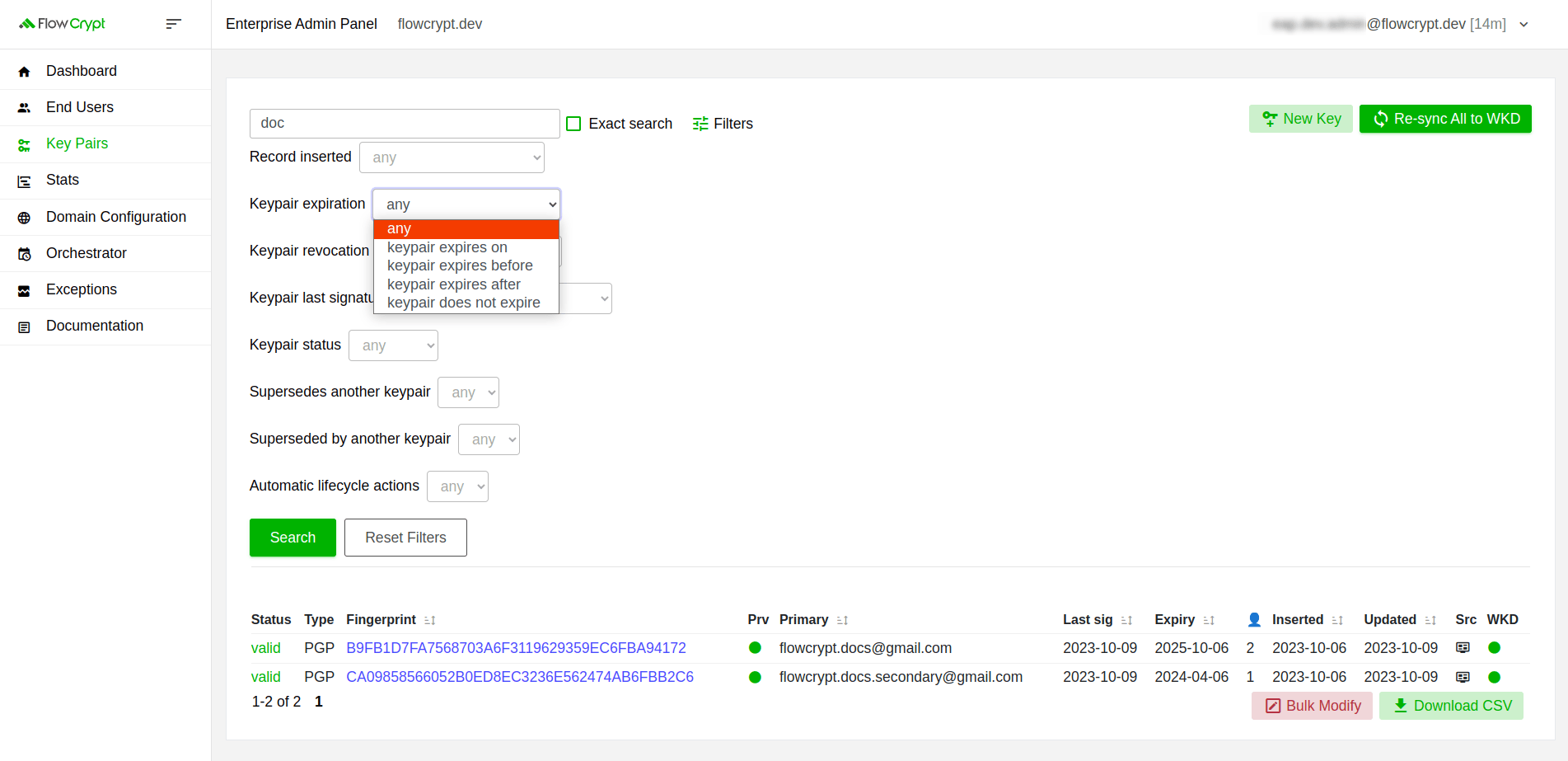
2. When the filter is set, click the Search button:
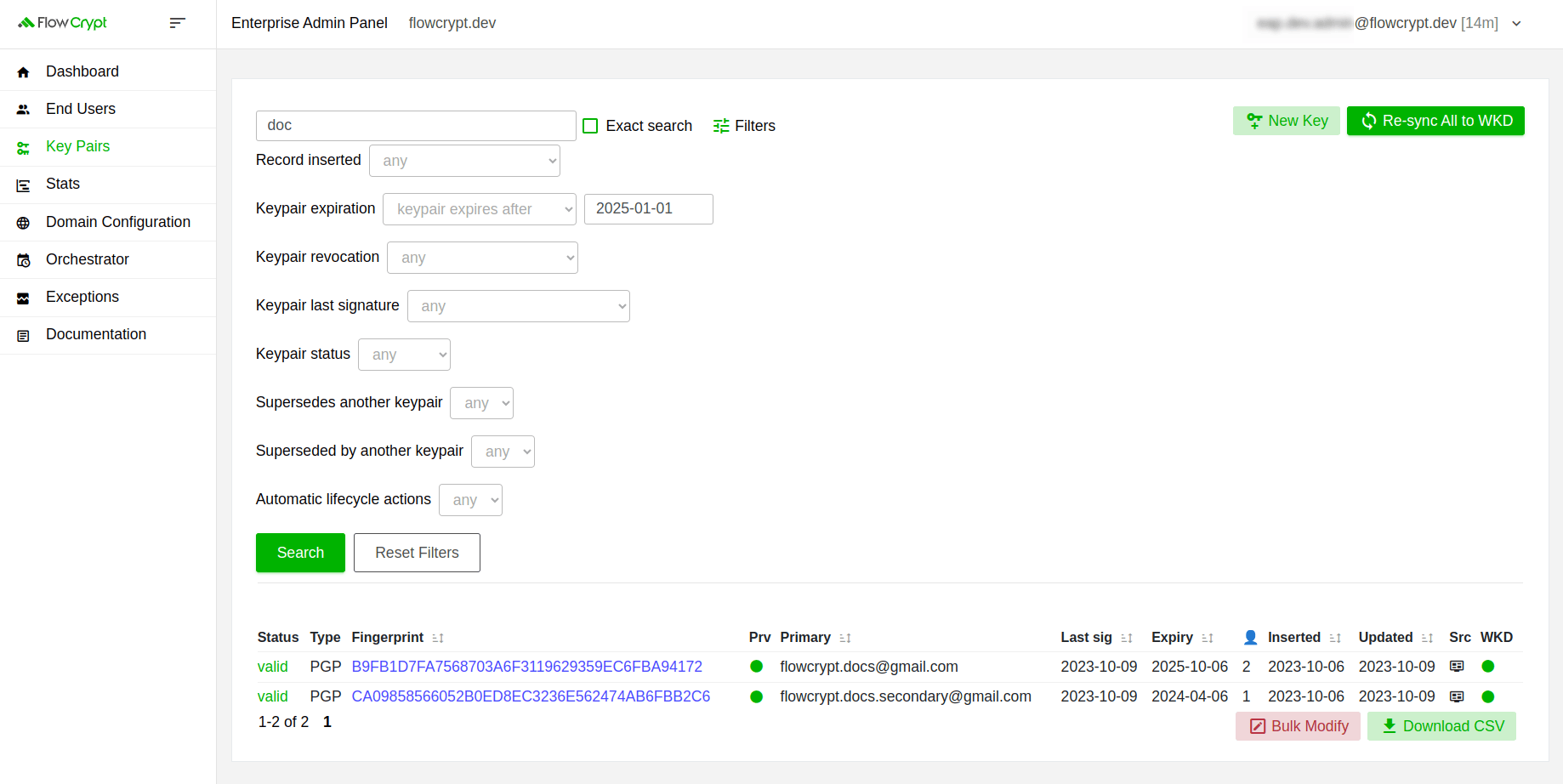
3. The table below will display all keys that match the search criteria (keys expiring after 01/01/25):
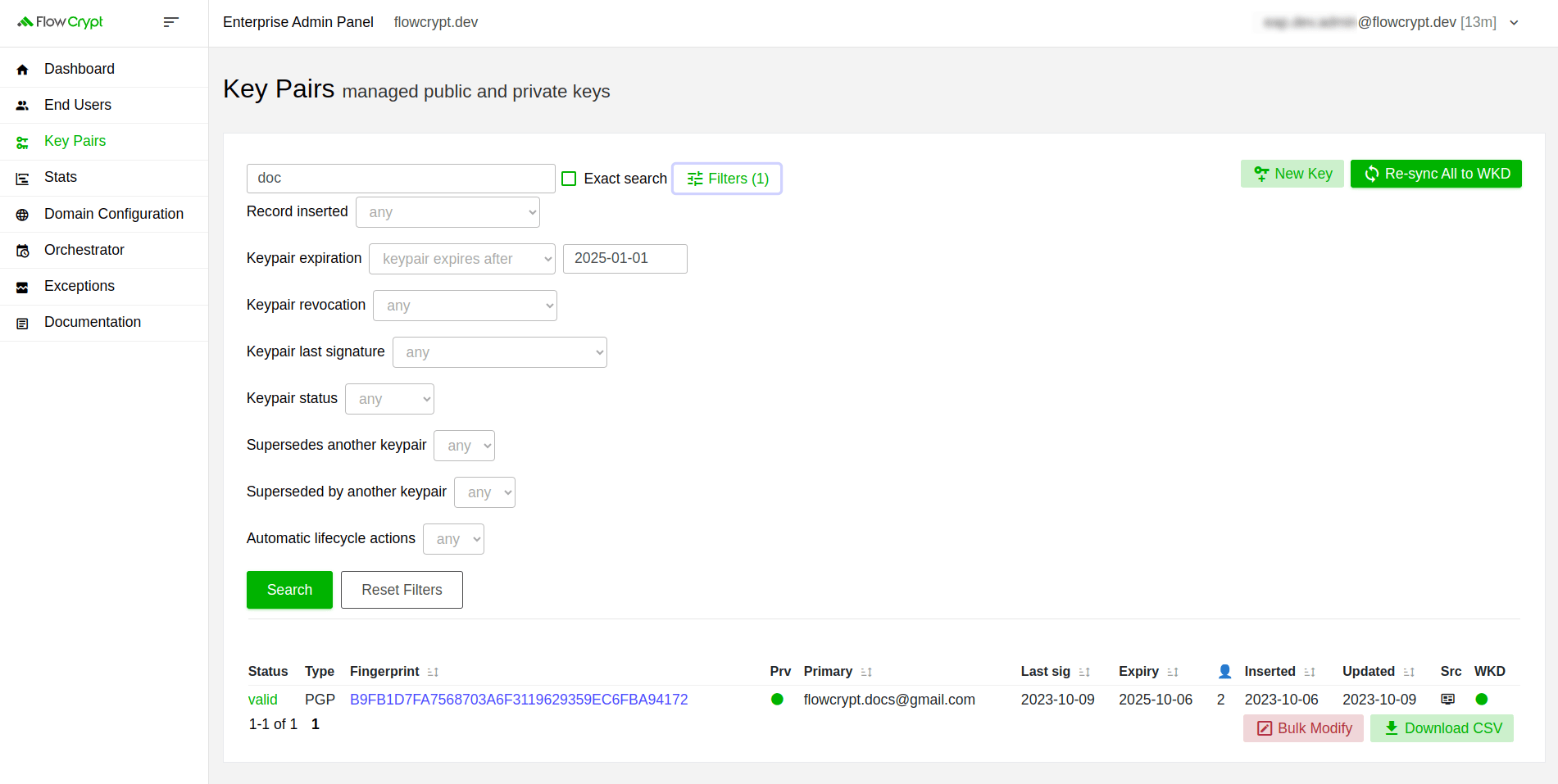
To reset all applied filters, click the Reset Filters button.