| Prerequisites |
|---|
| You’re familiar with the Enterprise Admin Panel (EAP) UI. |
The Enterprise Admin Panel Dashboard gives you an overview of your deployment and the status of running services:
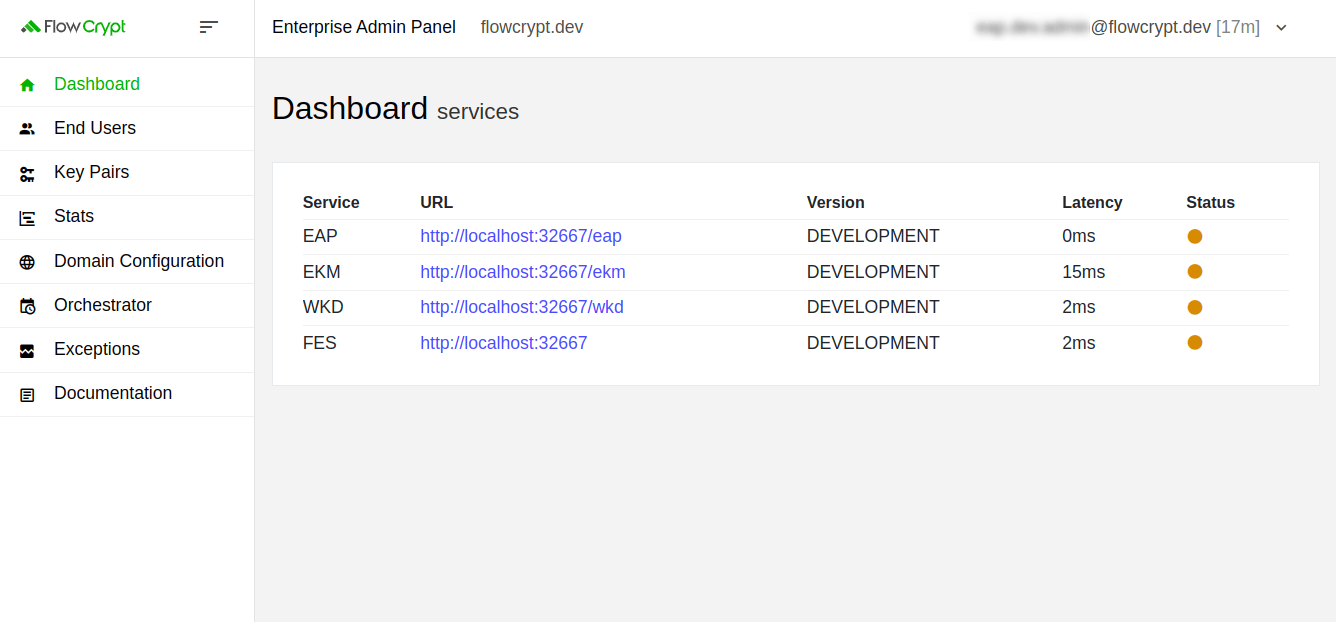
Here, you’ll find the following information:
- Service: Lists the name of your services.
- URL: Provides the URLs of your services.
- Version: Displays the release version of your services.
- Latency: Indicates the time it takes to send a request to the specific service and receive a response.
- Status: Shows whether the service is using an HTTPS or an HTTP connection. If the status is green, the service is using an HTTPS connection. If it’s brown, it’s using an HTTP connection.
What’s next?
The next section of the Enterprise Admin Panel following the Dashboard is End Users. You need this section to manage your company’s user database. Navigate to this section to learn how you can add, update, and delete users or generate key pairs for them.