Preview Encrypted Attachments
We’re excited to announce a significant improvement to FlowCrypt’s user experience when dealing with attachments.
For those who are receiving images, it’s possible now to preview them before downloading them. The interface is similar to Gmail’s and is very intuitive. To preview the file just click on the attachment; however, remember not to click on the Download button that appears when you hover the mouse over the attachment.
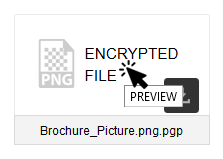
Currently, FlowCrypt supports previewing of images (PNG, JPG, GIF) and text files; the preview of PDF documents is coming soon.
If FlowCrypt doesn’t recognize the attachment type or doesn’t have a suitable reader, it will show you the option to download it.
In case you want to skip the preview and download the attachment right away, there’s a Download button that is visible when you hover over the attachment.
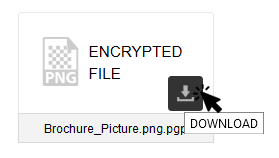
Both the preview and download features are fully accessible for keyboard users.
Happy sending!
FlowCrypt UI & UX Team