| Prerequisites |
|---|
| You’re familiar with the process of generating a key pair for the user. |
| You’re familiar with the functionality of the Key Pair Details page. |
In OpenPGP encryption, keys have an expiration time for security purposes. This feature allows users to set a timeframe after which their encryption keys become invalid, ensuring that outdated or compromised keys don’t pose a security risk. This guide explains how to manage the expiration of your company’s keys using our Enterprise Admin Panel.
Change expiration time manually
1. The key expiration date is displayed in the Key Pair Details section and you can change it by clicking the Change button:
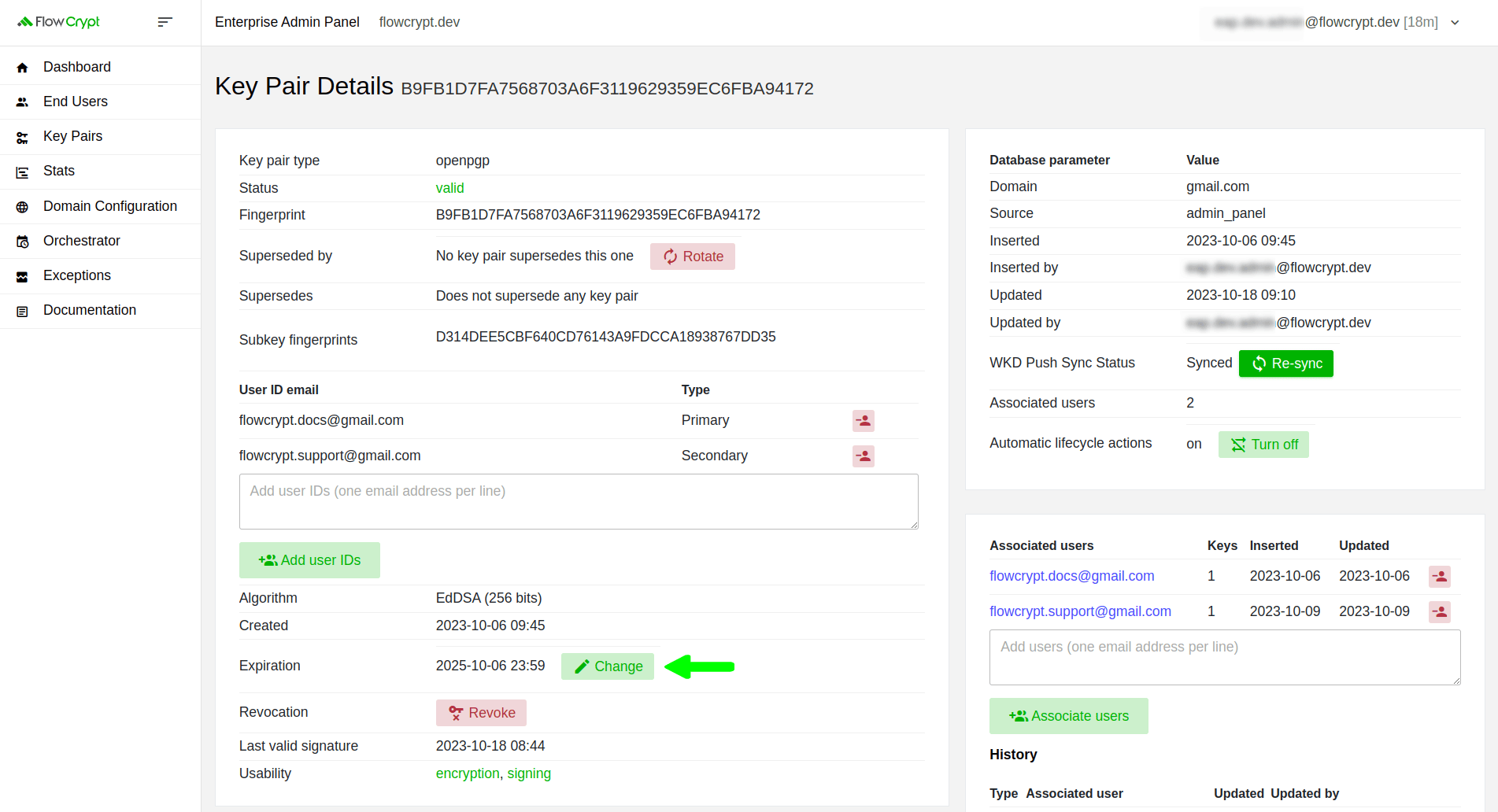
2. On the next page, you’ll see a calendar where you need to set the desired date:
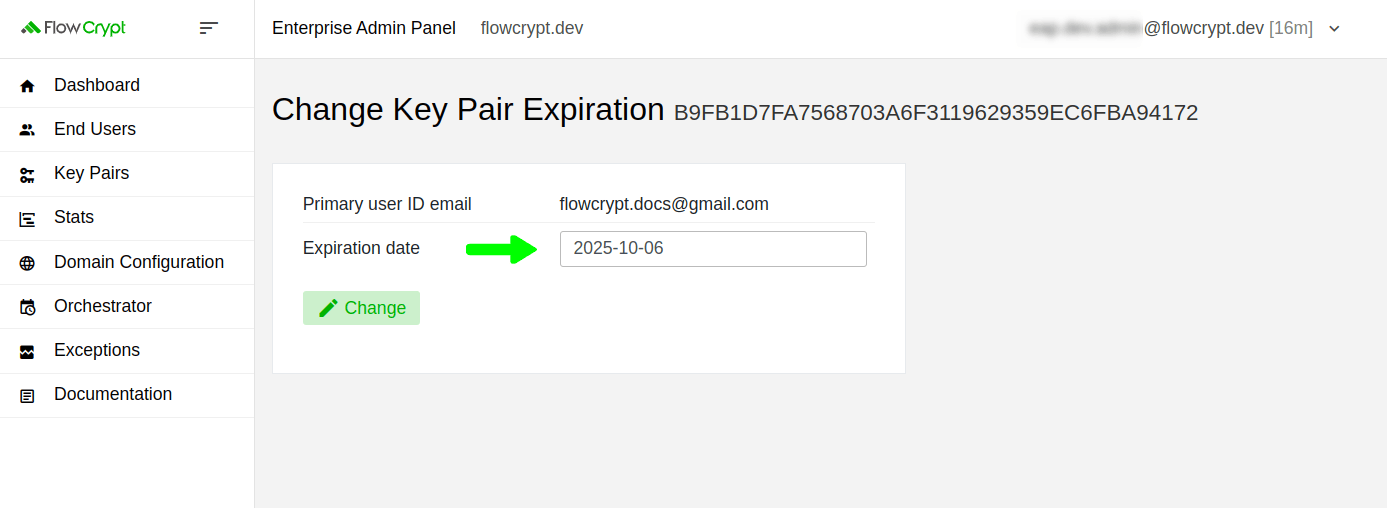
3. Once you’ve set the date, click Change:
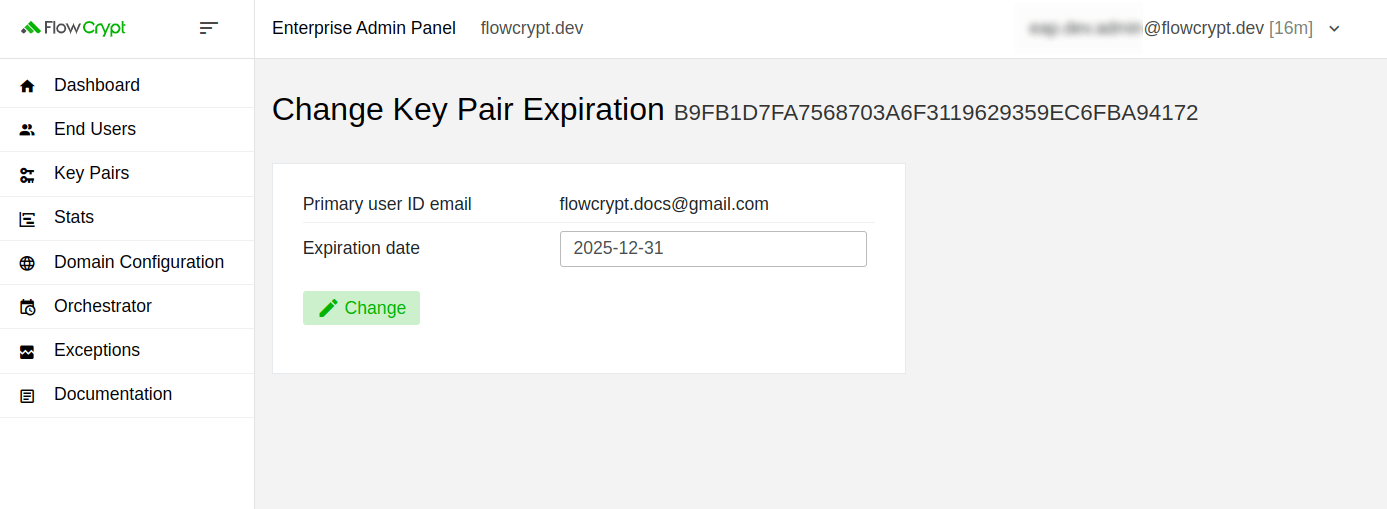
4. Confirm the modification by clicking Change Key Pair Expiration:
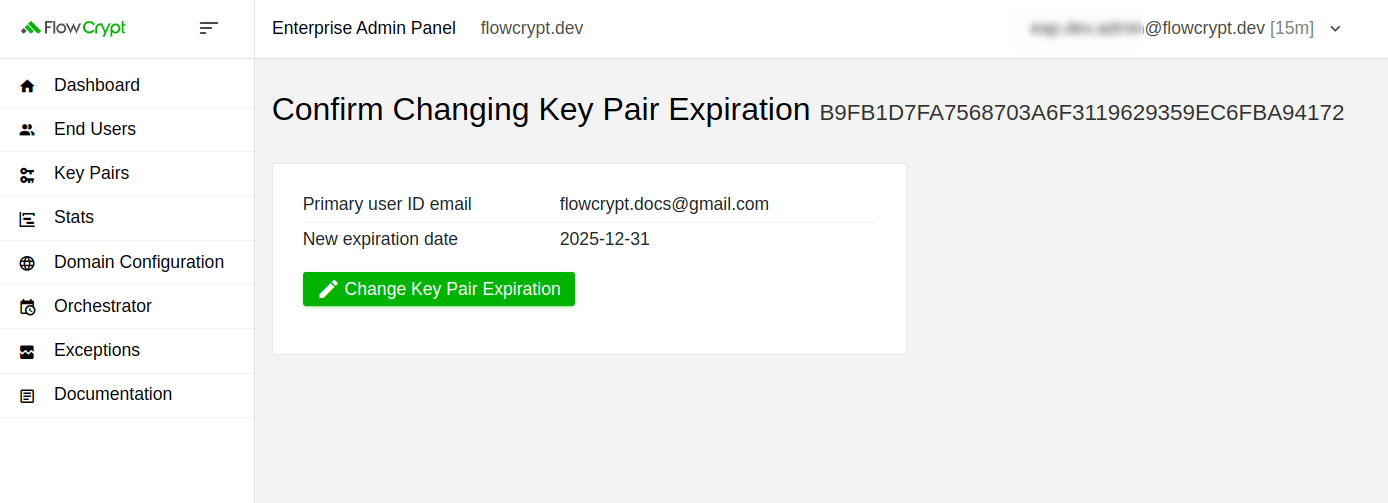
You’ll see a system notification about the successful update:
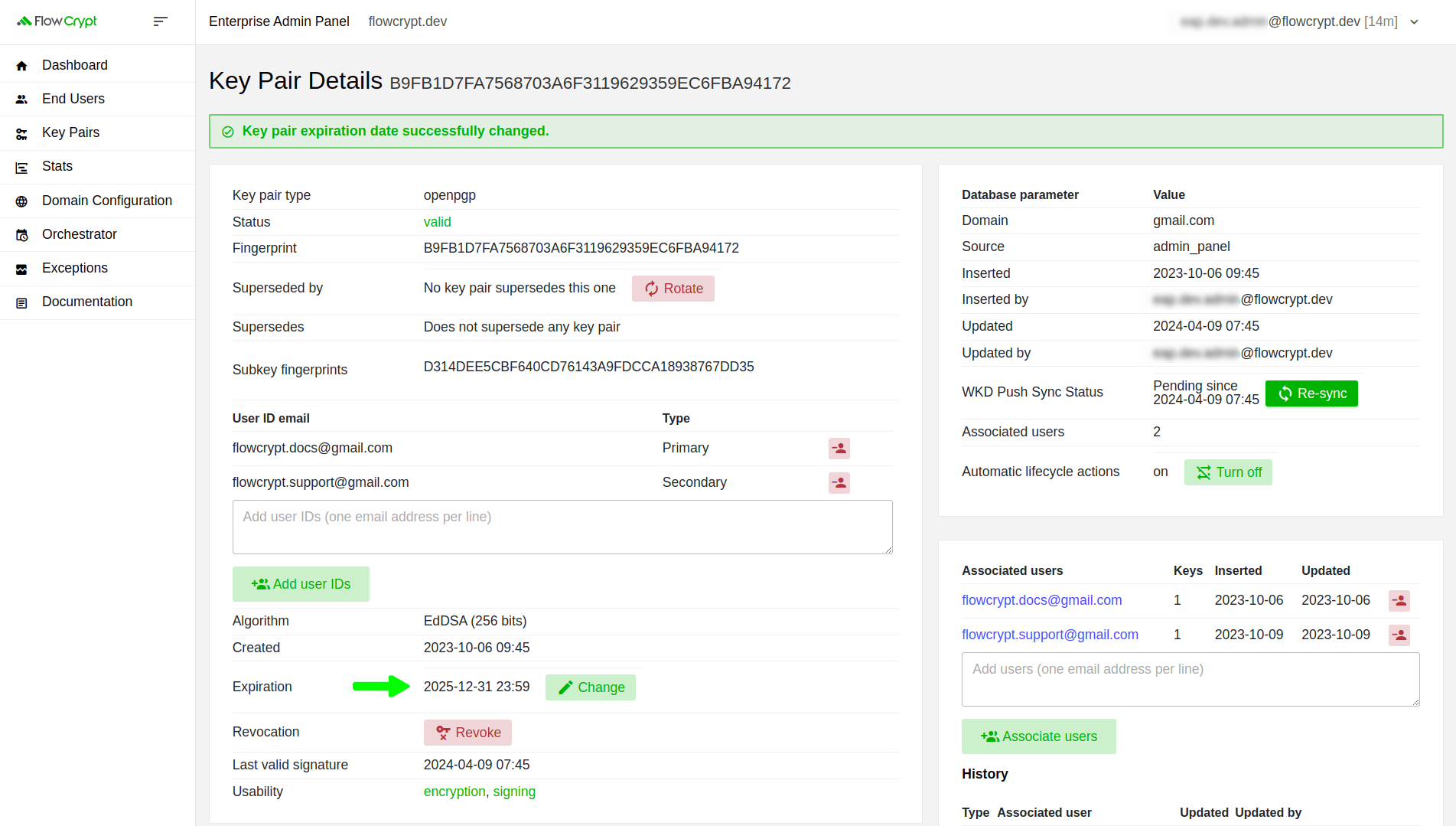
Change expiration time automatically
Our Enterprise Admin Panel allows you to configure automatic key expiration extension. Please refer to the Configure Automatic Lifecycle Actions with Orchestrator guide for more details.