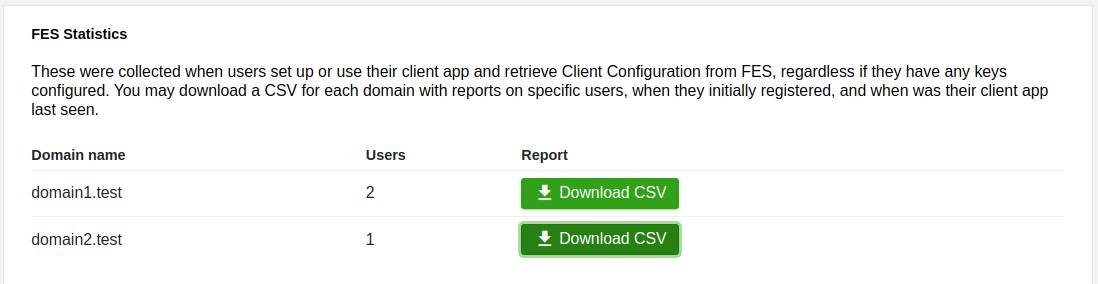The FES Statistics provides a downloadable user report in csv format that is organized by domain name. This report includes data collected when users set up or used their client app and retrieved Client Configuration from FES, regardless of whether they had any keys configured.
To download a user report, go to the Stats section in the EAP sidebar. Locate the FES Statistics section and select the desired user report based on domain name. Click on Download CSV to obtain the report which includes information such as user email, initial registration date, and client app’s last seen date.