FlowCrypt aims to be compatible with all OpenPGP software that follows the specifications. Still, small differences in implementation can cause trouble with regard to software interoperability. Please let us know if you discover any such issue at human@flowcrypt.com.
Incoming emails from other OpenPGP software
If you encounter a compatibility issue when receiving an email sent by other OpenPGP software, please request the sender to use the same software to send us an email with the following details:
| to | flowcrypt.compatibility@gmail.com |
| subject | Encrypted message [software name] description of an issue |
| text | Whatever content is causing the issues |
| public key | attester/pub/flowcrypt.compatibility@gmail.com |
Compatibility issues commonly manifest as:
- FlowCrypt doesn’t even attempt to decrypt a message.
- The message is decrypted, but non-Latin characters aren’t readable.
- The message is decrypted, but not the attachment.
- The message is missing some parts. For example, images.
Outgoing email from FlowCrypt
If you discover a compatibility issue that causes some other software to not be able to open FlowCrypt messages, please share a screenshot of the issue and software name with us at human@flowcrypt.com.
Importing keys from other OpenPGP software
You see such errors when importing a public key or a private key:
This looks like a valid key, but it cannot be used for encryption-
Error importing key: Unknown s2k,
In this case, you can have the key tested for compatibility. Open the following URL: chrome/settings/modules/compatibility. You’ll see a similar page:
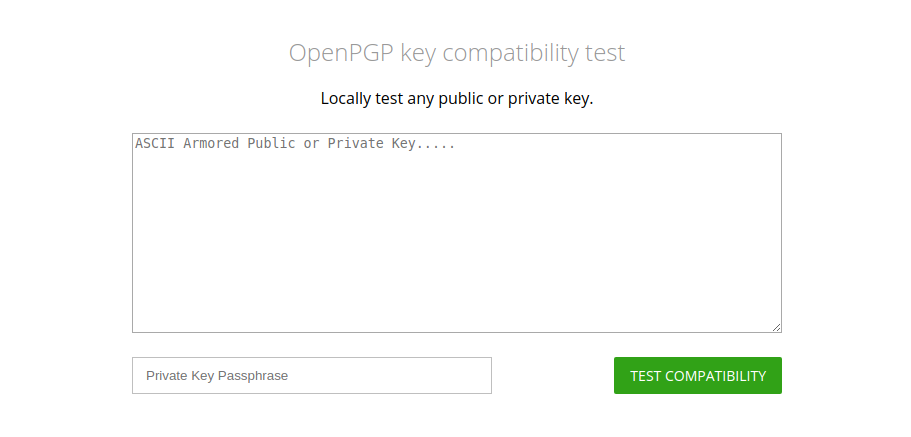
This will test the public or private key locally within your browser and print out diagnostics. You can share the results with us by copying the result and sending it to human@flowcrypt.com. Please also mention which software created the key, and if it used any special settings.