PGP Signatures in Gmail
PGP lets you do two common things with email:
-
Encrypt emails to keep them private.
-
Sign emails to let your recipients verify that the message is from you and that the content did not change. Here is how you can add a signature:
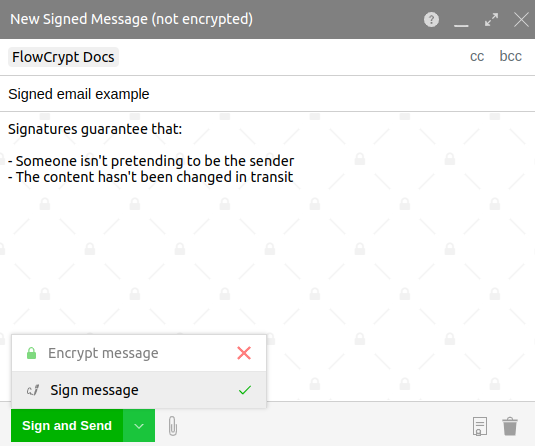
Recipients who use PGP will be able to verify this signature. Any decent PGP software will do. In FlowCrypt, it will look like this:
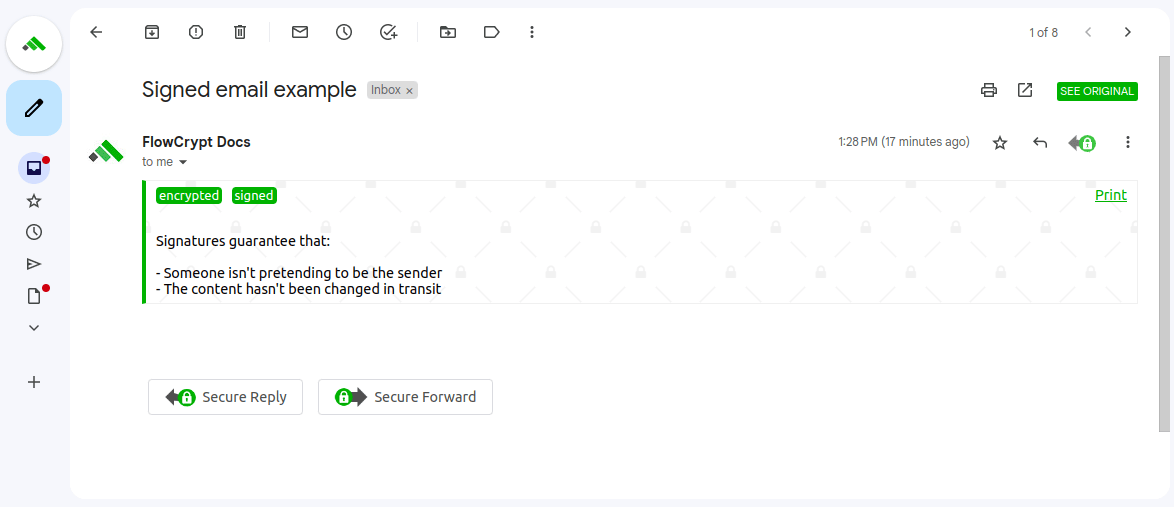
The recipient will see a green (or red) “signed” badge in the top left corner. The green color means that the content matches the signature and, therefore, hasn’t been tampered with.
Currently, with FlowCrypt, you can either encrypt an email or sign it, not both. Both encrypting and signing the same email will be possible soon. Also, for now, only the content of the email gets signed – attachments won’t be signed. Adding these capabilities is certainly in our plans.