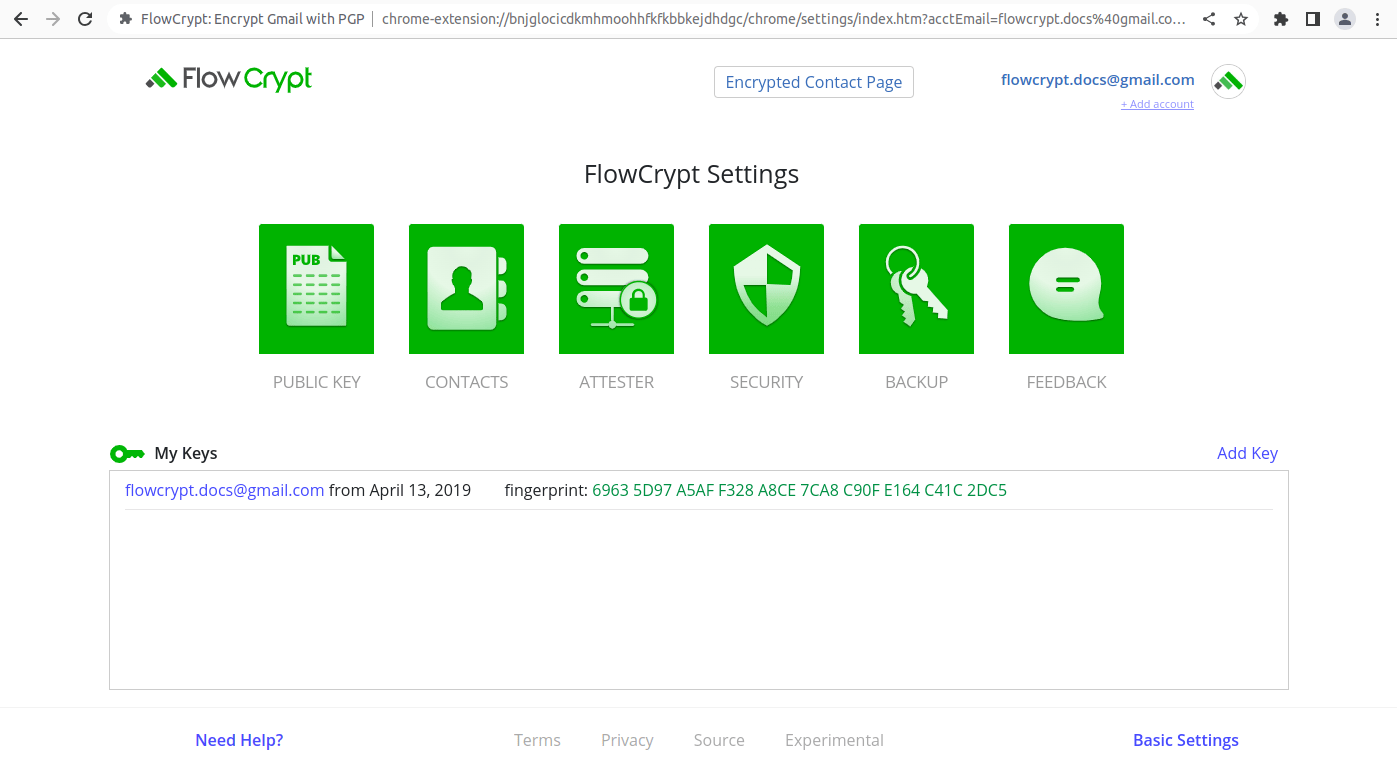How Do I Open the Flowcrypt Settings?
How do I get to FlowCrypt Settings?
You can access FlowCrypt settings by following this instruction:
1. Find the extension puzzle button on the top right of the browser and click on it:
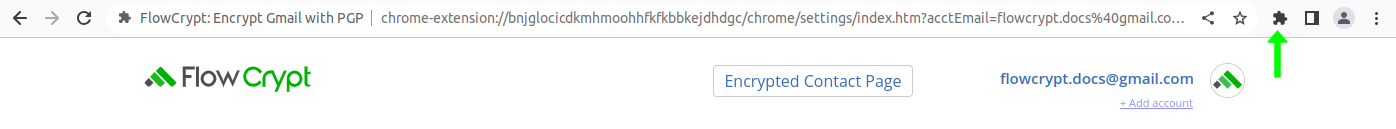
2. It will show a list where you should click on FlowCrypt’s extension. You’ll see a gear () icon appear, click it:

3. This will take you to the basic settings screen:
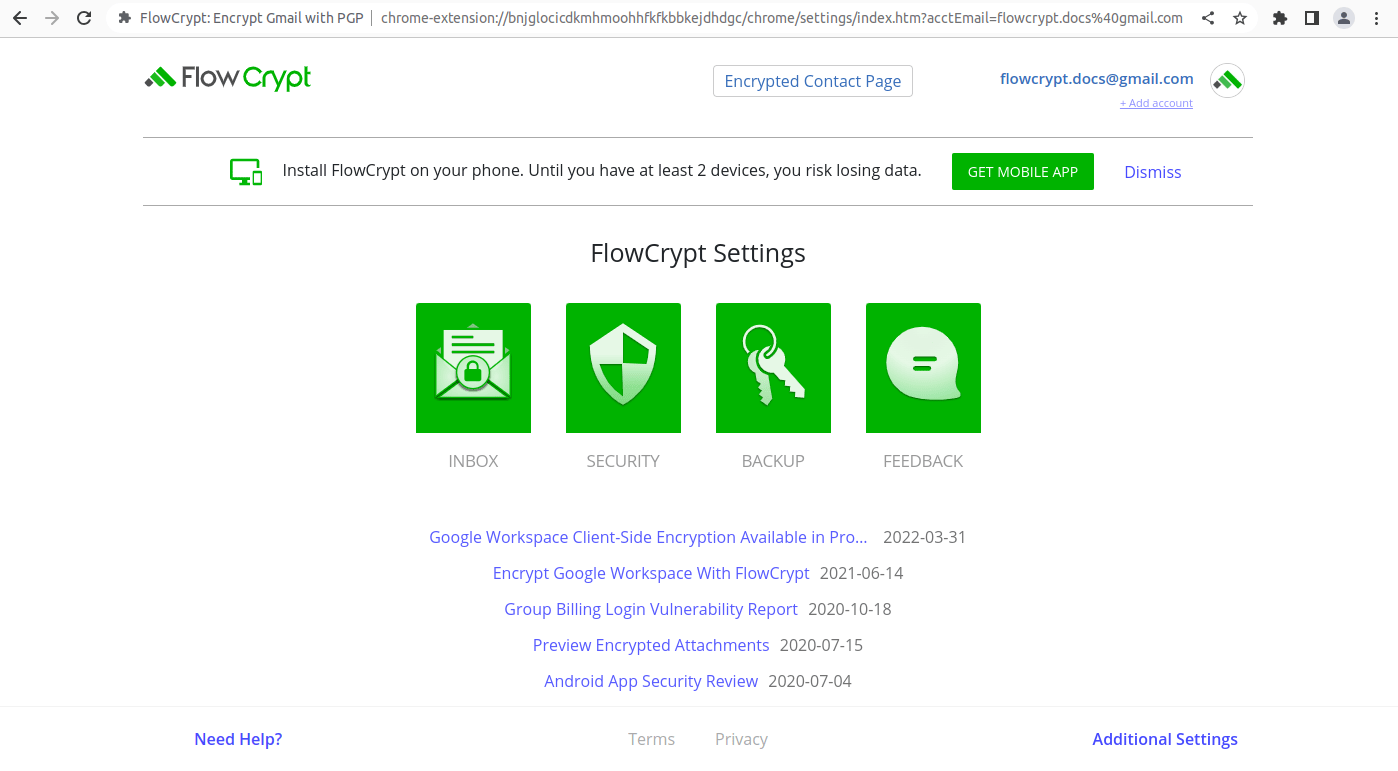
4. Notice the Additional Settings button on the bottom right, this will take you to the corresponding section: