| Prerequisites |
|---|
| You’ve already installed FlowCrypt on a second device by following the Install FlowCrypt guide. |
| See the Forgotten Passphrases guide, if you don’t remember your private key passphrase from the previous setup. |
You should set up FlowCrypt on every device where you want to send and receive encrypted emails.
Steps
After you click Continue with Gmail during the installation, you’ll be redirected to an account recovery page. Here, enter your passphrase of the existing FlowCrypt account and click the Recover Account button:
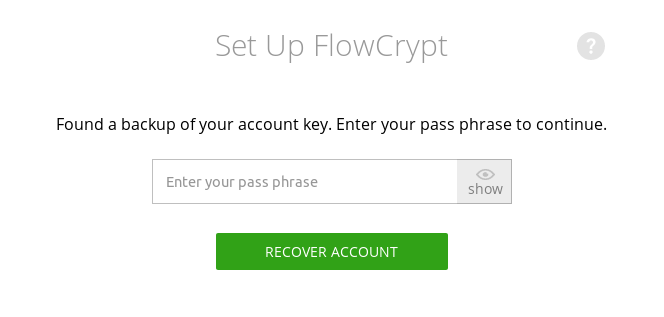
That’s it. You’re ready to use your FlowCrypt account.
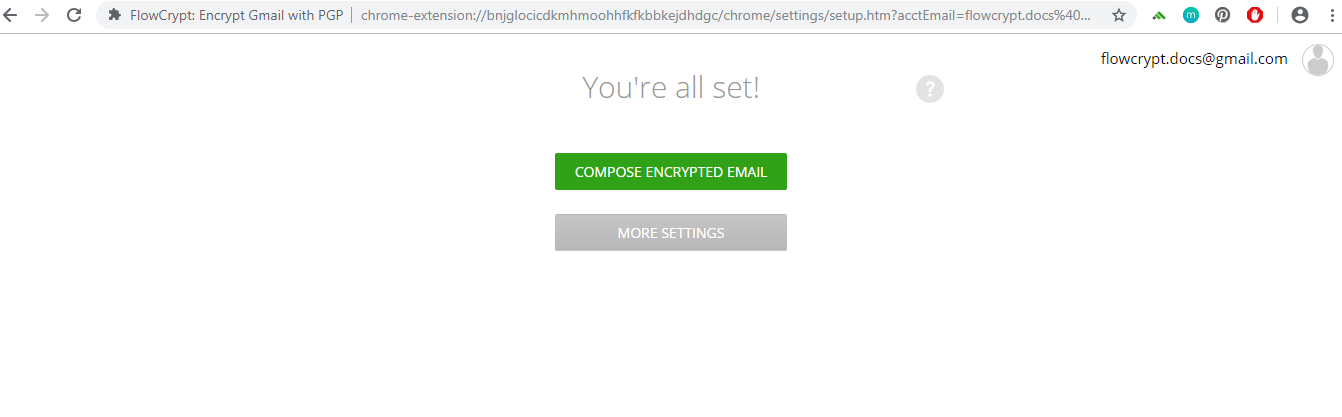
You can now read your encrypted emails on both devices.